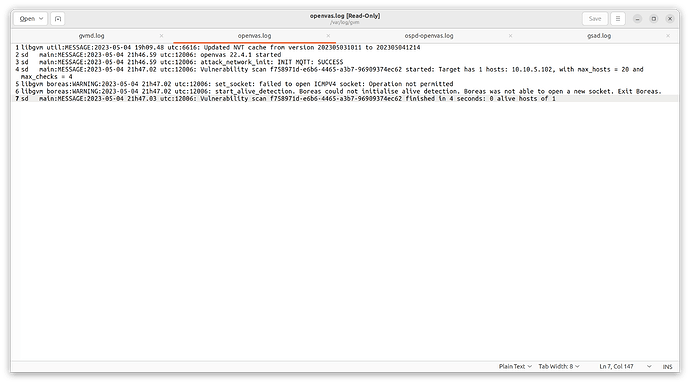When I try to do a scan, it errors out with 0% Interrupted. When I look at the OpenVAS.log I see the error that the Boreas is not connecting. Any help would be appreciated.
This could be a duplicate of the following existing topic:
Edit: Two additional ones added
It just might be but I do not have a solution nor have I been able to find one. Can someone please help with where to look to resolve this issue.
Unfortunately there is no general / generic solution known / available.
The reasons for this are even unknown (e.g. is this an environmental issue, some hardening on the system, …, ?) and you would need to check the available resources (i have linked two additional existing topics) to see if anything what is known yet could solve your problem.
Hi @RichieRich,
I would check the process owner with ps -aux |grep openvas . Please check if openvas is running as root user process. Otherwise, check the sudoers file and set the right permission there.
Regards
it is running as root user. THis is really nuts!! I have a new install of Ubuntu 22.04 and have loaded greenbone.
This is such a pain in the butt.
Learned that there is something in Ubuntu that is stopping it from running. AppArmor. My solution was to start over and I have loaded Debian and this issue was resolved.
Thank you all for your guidance.
hi,
how you have resolve this issue pls?
Thanks.
Thanks for your reply but i have make reload AppArmor but problem persist
As described in e.g. some previously linked threads AppArmor might be only one of many sources of this issue. To summarize them again:
- AppArmor
- Other similar security tools like SELinux
- Missing or wrong
sudoers/visudoentry - Additional security hardening on the system
There might be also additional unknown environmental factors playing a role which requires user side debugging directly on the affected system in question.
As a follow-up to this:
If this is the reason the following should be also logged into /var/log/syslog which can be used as an indicator that the setup is not correct:
python3[78026]: sudo: a password is required
More reading about the actual setup can be also found at Building 22.4 from Source: Setting up sudo for Scanning
Notes:
Failed to open ICMPv4 socket: Operation not permittedis another relevant message, adding it here so that this topic is easier found when using a search in the forum- If this message happens the scanner is most likely not running as “root” user which means other functionality like packet forgery is also not working and the scanning capabilities (e.g. active scanning for Log4j flaws is not working) is limited