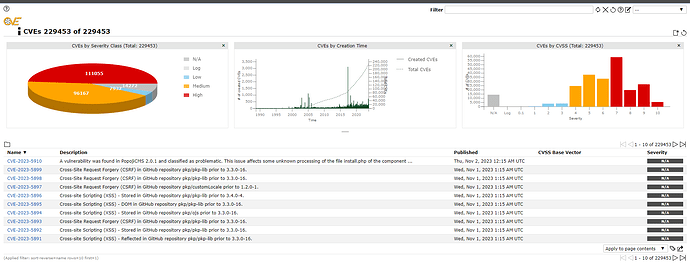Hello Dear community family,
At the end of the story i’m here to create my topic. ![]()
My story starts to find a Community Free solution for a network scanner. I’ve been working in the IT & SEC Industry for almost 11 years and happy to be here.
Problem Definition: I’ve done fresh kali installation with updates and upgrades. Then i installed openvas and gvm-setup and checked all. Everything works fine with permissions and roles. However, when the installation finishes, i get this error in CVEs under Web UI:
“The SCAP database is required”
I’ve read in forum and find something useful here: Greenbone Thread Link
Here are my logs of gvmd:
md manage: INFO:2023-11-03 13h08.24 UTC:50838: OSP service has different VT status (version 202311030609) from database (version (null), 0 VTs). Starting update ...
md manage: INFO:2023-11-03 13h08.24 UTC:50837: update_scap: Updating data from feed
md manage: INFO:2023-11-03 13h08.24 UTC:50837: Updating CPEs
md main:MESSAGE:2023-11-03 13h11.03 utc:52199: Greenbone Vulnerability Manager version 23.0.0 (DB revision 255)
md manage:MESSAGE:2023-11-03 13h11.03 utc:52200: No SCAP database found
md manage:WARNING:2023-11-03 13h11.05 UTC:52230: update_scap: No SCAP db present, rebuilding SCAP db from scratch
md manage: INFO:2023-11-03 13h11.05 UTC:52232: OSP service has different VT status (version 202311030609) from database (version (null), 0 VTs). Starting update ...
md manage: INFO:2023-11-03 13h11.05 UTC:52230: update_scap: Updating data from feed
md manage: INFO:2023-11-03 13h11.05 UTC:52230: Updating CPEs
md main:MESSAGE:2023-11-03 13h13.43 utc:53478: Greenbone Vulnerability Manager version 23.0.0 (DB revision 255)
md manage:MESSAGE:2023-11-03 13h13.43 utc:53487: No SCAP database found
md manage:WARNING:2023-11-03 13h13.44 UTC:53509: update_scap: No SCAP db present, rebuilding SCAP db from scratch
md manage: INFO:2023-11-03 13h13.44 UTC:53510: OSP service has different VT status (version 202311030609) from database (version (null), 0 VTs). Starting update ...
md manage: INFO:2023-11-03 13h13.44 UTC:53509: update_scap: Updating data from feed
md manage: INFO:2023-11-03 13h13.44 UTC:53509: Updating CPEs
md main:MESSAGE:2023-11-03 13h16.12 utc:54757: Greenbone Vulnerability Manager version 23.0.0 (DB revision 255)
md manage:MESSAGE:2023-11-03 13h16.12 utc:54758: No SCAP database found
md manage:WARNING:2023-11-03 13h16.13 UTC:54797: update_scap: No SCAP db present, rebuilding SCAP db from scratch
md manage: INFO:2023-11-03 13h16.13 UTC:54796: OSP service has different VT status (version 202311030609) from database (version (null), 0 VTs). Starting update ...
md manage: INFO:2023-11-03 13h16.14 UTC:54797: update_scap: Updating data from feed
md manage: INFO:2023-11-03 13h16.14 UTC:54797: Updating CPEs
md main:MESSAGE:2023-11-03 13h19.05 utc:56170: Greenbone Vulnerability Manager version 23.0.0 (DB revision 255)
md manage:MESSAGE:2023-11-03 13h19.05 utc:56179: No SCAP database found
md manage:WARNING:2023-11-03 13h19.06 UTC:56209: update_scap: No SCAP db present, rebuilding SCAP db from scratch
md manage: INFO:2023-11-03 13h19.06 UTC:56210: OSP service has different VT status (version 202311030609) from database (version (null), 0 VTs). Starting update ...
md manage: INFO:2023-11-03 13h19.07 UTC:56209: update_scap: Updating data from feed
md manage: INFO:2023-11-03 13h19.07 UTC:56209: Updating CPEs
md manage:WARNING:2023-11-03 13h21.26 UTC:57260: update_scap: No SCAP db present, rebuilding SCAP db from scratch
md manage: INFO:2023-11-03 13h21.26 UTC:57261: OSP service has different VT status (version 202311030609) from database (version (null), 0 VTs). Starting update ...
md main:MESSAGE:2023-11-03 13h21.27 utc:57269: Greenbone Vulnerability Manager version 23.0.0 (DB revision 255)
md manage:MESSAGE:2023-11-03 13h21.27 utc:57270: No SCAP database found
md manage:WARNING:2023-11-03 13h21.27 UTC:57300: update_scap: No SCAP db present, rebuilding SCAP db from scratch
md manage: INFO:2023-11-03 13h21.27 UTC:57302: OSP service has different VT status (version 202311030609) from database (version (null), 0 VTs). Starting update ...
md manage: INFO:2023-11-03 13h21.27 UTC:57300: update_scap: Updating data from feed
md manage: INFO:2023-11-03 13h21.27 UTC:57300: Updating CPEs
I’ve been researching for this problem and tried to start from strach for installation of Kali and OpenVAS again and again. When i see that the problem on the threat is solved by changing the owner of “scap” database to _gvm, i wanted to try it, however when i check the database, the result:
gvmd=# gvmd=#\dn
List of schemas
Name | Owner
--------+-------------------
cert | _gvm
public | pg_database_owner
scap2 | _gvm
(3 rows)
Kali version: Linux kali 6.5.0-kali2-amd64 #1 SMP PREEMPT_DYNAMIC Debian 6.5.3-1kali2 (2023-10-03) x86_64 GNU/Linux
Could you please help me to understand what way should i follow to fix the problem.
Could you also share with me the best practice (Best OS to Deploy OpenVas and best versions of postgre or etc.)
Thanks!