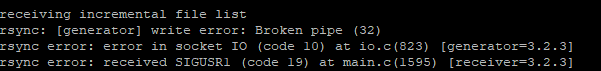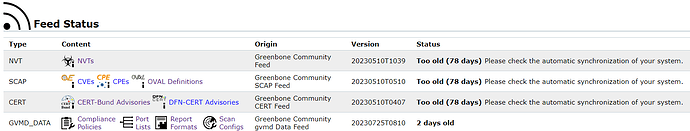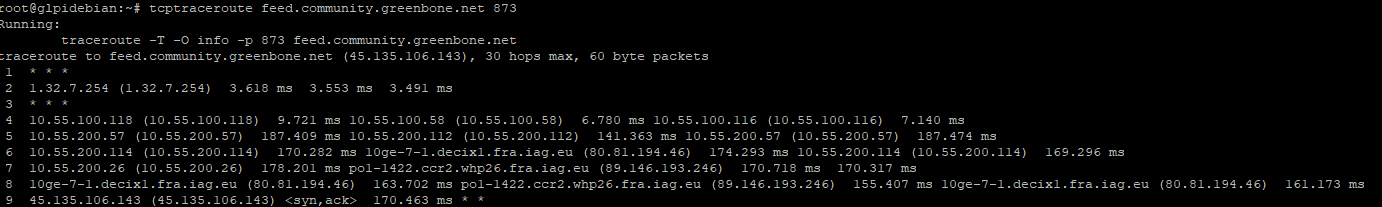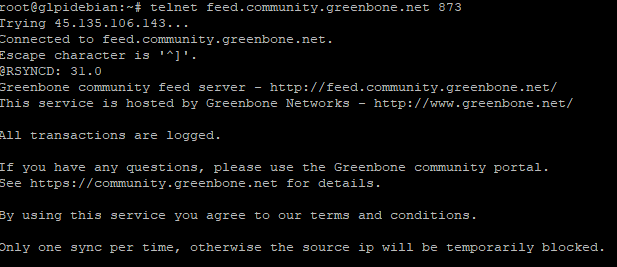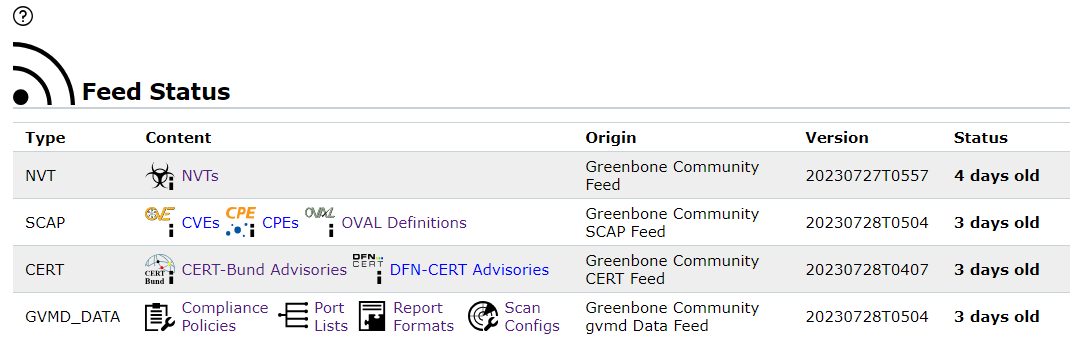Running Kali Purple and I am experiencing this same issue but the kernel update doesn’t resolve.
uname -a
Linux technolust-purple 6.3.0-kali1-amd64 #1 SMP PREEMPT_DYNAMIC Debian 6.3.7-1kali1 (2023-06-29) x86_64 GNU/Linux
Showing the Send and Receive
ss -mito dst :873
State Recv-Q Send-Q Local Address:Port Peer Address:Port Process
SYN-SENT 0 1 10.69.0.221:37524 45.135.106.143:rsync timer:(on,11sec,4)
skmem:(r0,rb131072,t0,tb16384,f3200,w896,o0,bl0,d0) cubic rto:16000 backoff:4 mss:524 pmtu:1500 rcvmss:88 advmss:1460 cwnd:1 ssthresh:7 segs_out:5 lastsnd:26088660 lastrcv:26088660 lastack:26088660 app_limited unacked:1 retrans:1/4 lost:1 rcv_ssthresh:64240
TCP Dump Shows:
sudo tcpdump | grep -i 45.135.106.143
tcpdump: verbose output suppressed, use -v[v]... for full protocol decode
listening on eth0, link-type EN10MB (Ethernet), snapshot length 262144 bytes
09:13:01.558312 IP pi.hole.domain > 10.69.0.221.58973: 60107 1/0/0 A 45.135.106.143 (62)
09:13:01.567722 IP 10.69.0.221.60184 > 45.135.106.143.rsync: Flags [S], seq 767118998, win 64240, options [mss 1460,sackOK,TS val 2918796561 ecr 0,nop,wscale 7], length 0
09:13:02.594294 IP 10.69.0.221.60184 > 45.135.106.143.rsync: Flags [S], seq 767118998, win 64240, options [mss 1460,sackOK,TS val 2918797588 ecr 0,nop,wscale 7], length 0
09:13:04.610315 IP 10.69.0.221.60184 > 45.135.106.143.rsync: Flags [S], seq 767118998, win 64240, options [mss 1460,sackOK,TS val 2918799604 ecr 0,nop,wscale 7], length 0
09:13:08.706307 IP 10.69.0.221.60184 > 45.135.106.143.rsync: Flags [S], seq 767118998, win 64240, options [mss 1460,sackOK,TS val 2918803700 ecr 0,nop,wscale 7], length 0
09:13:16.898333 IP 10.69.0.221.60184 > 45.135.106.143.rsync: Flags [S], seq 767118998, win 64240, options [mss 1460,sackOK,TS val 2918811892 ecr 0,nop,wscale 7], length 0
09:13:33.026302 IP 10.69.0.221.60184 > 45.135.106.143.rsync: Flags [S], seq 767118998, win 64240, options [mss 1460,sackOK,TS val 2918828020 ecr 0,nop,wscale 7], length 0
09:14:07.074316 IP 10.69.0.221.60184 > 45.135.106.143.rsync: Flags [S], seq 767118998, win 64240, options [mss 1460,sackOK,TS val 2918862068 ecr 0,nop,wscale 7], length 0
Running the update sudo greenbone-feed-sync
Running as root. Switching to user '_gvm' and group '_gvm'.
Trying to acquire lock on /var/lib/openvas/feed-update.lock
Acquired lock on /var/lib/openvas/feed-update.lock
⠴ Downloading Notus files from rsync://feed.community.greenbone.net/community/vulnerability-feed/22.04/vt-data/notus/ to /var/lib/notus
rsync: [Receiver] failed to connect to feed.community.greenbone.net (45.135.106.143): Connection timed out (110)
rsync: [Receiver] failed to connect to feed.community.greenbone.net (2a0e:6b40:20:106:20c:29ff:fe7f:d2ae): Network is unreachable (101)
rsync error: error in socket IO (code 10) at clientserver.c(139) [Receiver=3.2.7]
⠧ Downloading NASL files from rsync://feed.community.greenbone.net/community/vulnerability-feed/22.04/vt-data/nasl/ to /var/lib/openvas/plugins
rsync: [Receiver] failed to connect to feed.community.greenbone.net (45.135.106.143): Connection timed out (110)
rsync: [Receiver] failed to connect to feed.community.greenbone.net (2a0e:6b40:20:106:20c:29ff:fe7f:d2ae): Network is unreachable (101)
rsync error: error in socket IO (code 10) at clientserver.c(139) [Receiver=3.2.7]
Releasing lock on /var/lib/openvas/feed-update.lock
Trying to acquire lock on /var/lib/gvm/feed-update.lock
Acquired lock on /var/lib/gvm/feed-update.lock
⠧ Downloading SCAP data from rsync://feed.community.greenbone.net/community/vulnerability-feed/22.04/scap-data/ to /var/lib/gvm/scap-data
rsync: [Receiver] failed to connect to feed.community.greenbone.net (45.135.106.143): Connection timed out (110)
rsync: [Receiver] failed to connect to feed.community.greenbone.net (2a0e:6b40:20:106:20c:29ff:fe7f:d2ae): Network is unreachable (101)
rsync error: error in socket IO (code 10) at clientserver.c(139) [Receiver=3.2.7]
⠧ Downloading CERT-Bund data from rsync://feed.community.greenbone.net/community/vulnerability-feed/22.04/cert-data/ to /var/lib/gvm/cert-data
rsync: [Receiver] failed to connect to feed.community.greenbone.net (45.135.106.143): Connection timed out (110)
rsync: [Receiver] failed to connect to feed.community.greenbone.net (2a0e:6b40:20:106:20c:29ff:fe7f:d2ae): Network is unreachable (101)
rsync error: error in socket IO (code 10) at clientserver.c(139) [Receiver=3.2.7]
⠧ Downloading gvmd data from rsync://feed.community.greenbone.net/community/data-feed/22.04/ to /var/lib/gvm/data-objects/gvmd/22.04
rsync: [Receiver] failed to connect to feed.community.greenbone.net (45.135.106.143): Connection timed out (110)
rsync: [Receiver] failed to connect to feed.community.greenbone.net (2a0e:6b40:20:106:20c:29ff:fe7f:d2ae): Network is unreachable (101)
rsync error: error in socket IO (code 10) at clientserver.c(139) [Receiver=3.2.7]
Releasing lock on /var/lib/gvm/feed-update.lock
Not sure what to check/do next…
Thoughts?