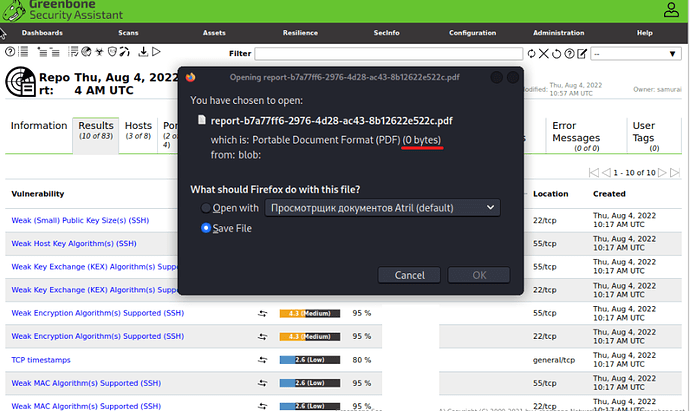Hello everyone. I need help with PDF report. It’s 0 bytes. I tried all methods in same topics, but it won’t helped. I’ve update version of gvm, i’ve downloaded texlive packages. Any suggestions? What’s wrong with dependencies? I am able to see the results only in xml format. But it’s not presentable.
┌──(samurai㉿samurai)-[~]
└─$ sudo gvm-check-setup
gvm-check-setup 21.4.3
Test completeness and readiness of GVM-21.4.3
Step 1: Checking OpenVAS (Scanner)...
OK: OpenVAS Scanner is present in version 21.4.4.
OK: Server CA Certificate is present as /var/lib/gvm/CA/servercert.pem.
Checking permissions of /var/lib/openvas/gnupg/*
OK: _gvm owns all files in /var/lib/openvas/gnupg
OK: redis-server is present.
OK: scanner (db_address setting) is configured properly using the redis-server socket: /run/redis-openvas/redis.sock
OK: redis-server is running and listening on socket: /run/redis-openvas/redis.sock.
OK: redis-server configuration is OK and redis-server is running.
OK: _gvm owns all files in /var/lib/openvas/plugins
OK: NVT collection in /var/lib/openvas/plugins contains 101914 NVTs.
Checking that the obsolete redis database has been removed
Could not connect to Redis at /var/run/redis-openvas/redis-server.sock: No such file or directory
OK: No old Redis DB
OK: ospd-OpenVAS is present in version 21.4.4.
Step 2: Checking GVMD Manager ...
OK: GVM Manager (gvmd) is present in version 21.4.5.
Step 3: Checking Certificates ...
OK: GVM client certificate is valid and present as /var/lib/gvm/CA/clientcert.pem.
OK: Your GVM certificate infrastructure passed validation.
Step 4: Checking data ...
OK: SCAP data found in /var/lib/gvm/scap-data.
OK: CERT data found in /var/lib/gvm/cert-data.
Step 5: Checking Postgresql DB and user ...
OK: Postgresql version and default port are OK.
gvmd | _gvm | UTF8 | ru_RU.UTF-8 | ru_RU.UTF-8 |
OK: At least one user exists.
Step 6: Checking Greenbone Security Assistant (GSA) ...
Oops, secure memory pool already initialized
OK: Greenbone Security Assistant is present in version 21.4.4.
Step 7: Checking if GVM services are up and running ...
OK: ospd-openvas service is active.
OK: gvmd service is active.
OK: gsad service is active.
Step 8: Checking few other requirements...
OK: nmap is present in version 21.4.4.
OK: ssh-keygen found, LSC credential generation for GNU/Linux targets is likely to work.
WARNING: Could not find makensis binary, LSC credential package generation for Microsoft Windows targets will not work.
SUGGEST: Install nsis.
OK: xsltproc found.
WARNING: Your password policy is empty.
SUGGEST: Edit the /etc/gvm/pwpolicy.conf file to set a password policy.
It seems like your GVM-21.4.3 installation is OK.
it’s russian, but it means that latest packages updated.
┌──(samurai㉿samurai)-[~]
└─$ sudo apt install texlive-latex-extra --no-install-recommends
Чтение списков пакетов… Готово
Построение дерева зависимостей… Готово
Чтение информации о состоянии… Готово
Уже установлен пакет texlive-latex-extra самой новой версии (2022.20220722-2).
texlive-latex-extra помечен как установленный вручную.
Следующие пакеты устанавливались автоматически и больше не требуются:
criu libpython3.9 libpython3.9-dev python3.9-dev tini wmdocker
Для их удаления используйте «sudo apt autoremove».
Обновлено 0 пакетов, установлено 0 новых пакетов, для удаления отмечено 0 пакетов, и 1284 пакетов не обновлено.
┌──(samurai㉿samurai)-[~]
└─$ sudo apt install texlive-fonts-recommended --no-install-recommends
Чтение списков пакетов… Готово
Построение дерева зависимостей… Готово
Чтение информации о состоянии… Готово
Уже установлен пакет texlive-fonts-recommended самой новой версии (2022.20220722-1).
texlive-fonts-recommended помечен как установленный вручную.
Следующие пакеты устанавливались автоматически и больше не требуются:
criu libpython3.9 libpython3.9-dev python3.9-dev tini wmdocker
Для их удаления используйте «sudo apt autoremove».
Обновлено 0 пакетов, установлено 0 новых пакетов, для удаления отмечено 0 пакетов, и 1284 пакетов не обновлено.
GVM versions
gsad: 21.4.4
gvmd: 21.4.5
openvas-scanner: 21.4.4
gvm-libs: 21.4.4
Environment
Operating system: Kali Linux
Kernel: Linux 5.15.0-kali3-amd64 (Debian 5.15.15-2kali1)
Installation method / source: Как установить Greenbone Vulnerability Management (GVM) (бывший OpenVAS) в Kali Linux - HackWare.ru