Hello cgqc,
The issue with PDF reports is already known and originates from a bug in the LaTeX packages. You can find more information and possible workarounds here and here.
About generating reports for all machines scanned on a specific day: There are two possible scenarios here:
- All hosts for that specific day have been scanned with a single task or
- The hosts scanned on the specific day are distributed among multiple tasks.
If the former applies, you can simply generate a report by clicking the “Download filtered report” icon on the top left. After choosing the filters and format, the report will be downloaded to your machine.
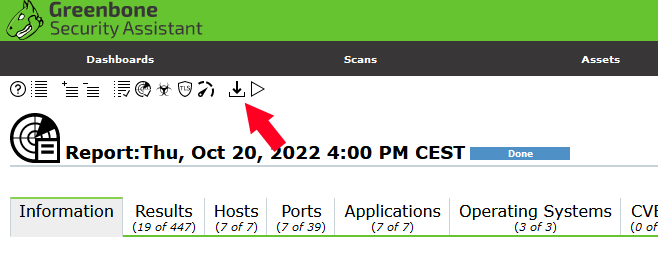
The latter case is a bit more complicated since there is no option in GSA to export multiple reports as one combined report. However, you can combine reports by yourself with this script. If you don’t want to fire the command manually each time, you could extend the script to get all reports of a specific date and automatically compile a combined report for them.