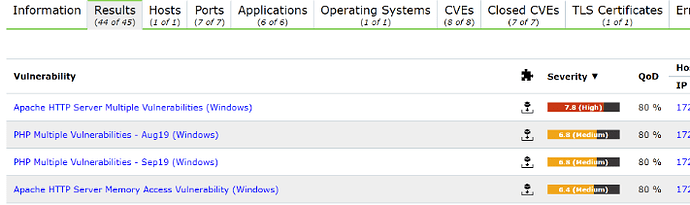Hello Guys,
I installed Openvas v9 in Centos 7.7, I need to change my admin password. When I run the command “sudo openvasmd --user=admin --new-password=xxx”, this error appears:
bash: openvasmd: command not found
Also I run the command “openvas-check-setup --v9”, this error appears:
-bash: openvas-check-setup: command not found
Could someone help me?
Many Thanks.
============more information===================
gsad --version
Greenbone Security Assistant 8.0.0
Copyright © 2010-2016 Greenbone Networks GmbH
License GPLv2+: GNU GPL version 2 or later
This is free software: you are free to change and redistribute it.
There is NO WARRANTY, to the extent permitted by law.
openvassd --version
OpenVAS Scanner 6.0.0
Most new code since 2005: © 2018 Greenbone Networks GmbH
Nessus origin: © 2004 Renaud Deraison deraison@nessus.org
License GPLv2: GNU GPL version 2
This is free software: you are free to change and redistribute it.
There is NO WARRANTY, to the extent permitted by law.
openvas-nasl --version --debug-tls=1
openvas-nasl 10.0.0
gnutls 3.3.29
libssh 0.7.1/openssl/zlib
gpgme 1.12.0
Copyright © 2002 - 2004 Tenable Network Security
Copyright © 2013 Greenbone Networks GmbH
openvasmd --version
-bash: openvasmd: command not found
GVMd is running, I can log in and the scan service is available,