Hello all,
Could you please help me to generate a report for the machines scanned on a specific day?
I really appreciate your help.
By the way. I am not able to generate PDF reports.
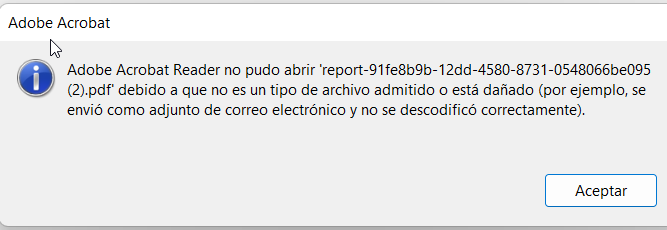
Hello all,
Could you please help me to generate a report for the machines scanned on a specific day?
I really appreciate your help.
By the way. I am not able to generate PDF reports.
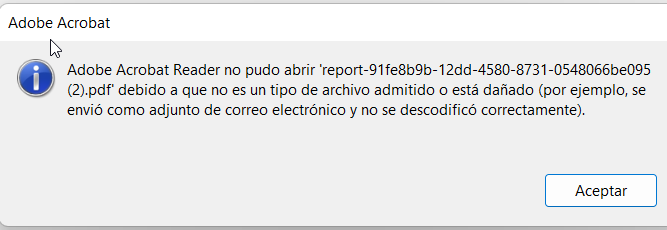
Hello cgqc,
The issue with PDF reports is already known and originates from a bug in the LaTeX packages. You can find more information and possible workarounds here and here.
About generating reports for all machines scanned on a specific day: There are two possible scenarios here:
If the former applies, you can simply generate a report by clicking the “Download filtered report” icon on the top left. After choosing the filters and format, the report will be downloaded to your machine.
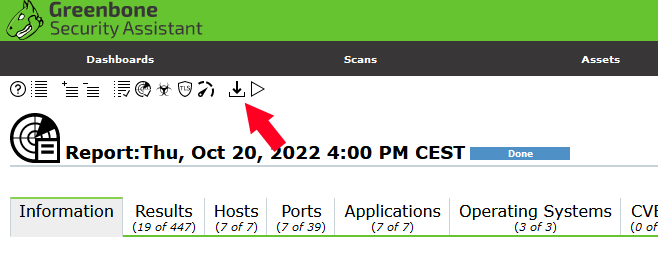
The latter case is a bit more complicated since there is no option in GSA to export multiple reports as one combined report. However, you can combine reports by yourself with this script. If you don’t want to fire the command manually each time, you could extend the script to get all reports of a specific date and automatically compile a combined report for them.
Hi, I will try to follow it.
thanks
Hello,
I couldn’t solve this problem. Maybe you have a step by step procedure?
Thank you
Hi cgqc,
I’d appreciate some more information. What problem are you referring to exactly? The empty PDF problem, exporting single reports or exporting multiple reports?
Hi, thanks for your response. I have already updated it to 22.04 and now I can export it to pdf. but I would like to be able to export all the reports from all the computers for a specific day.
On the other hand …
How can I update openvas to have the recent files? I am not sure if I have it fully updated
thanks
Hi cgqc. About the issue that you want to export multiple reports for a specific day into a single one, please refer to my earlier reply:
The latter case is a bit more complicated since there is no option in GSA to export multiple reports as one combined report. However, you can combine reports by yourself with this script. If you don’t want to fire the command manually each time, you could extend the script to get all reports of a specific date and automatically compile a combined report for them.
To update the scan configs, you should run greenbone-feed-sync --type GVMD_DATA, that should do the trick ![]()
3 posts were split to a new topic: Updating GVMD_DATA question