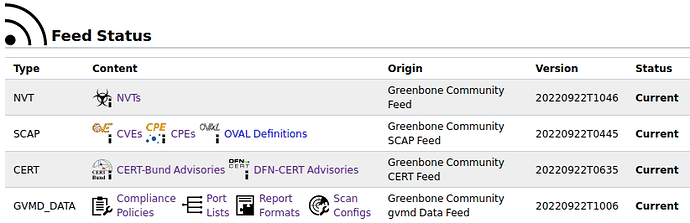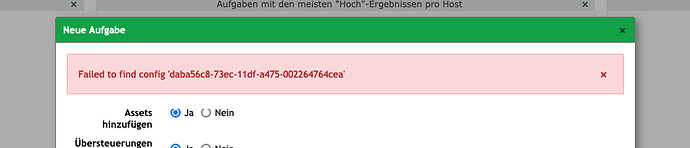Hi,
I installed a new GVM and want to try it with task wizard, but it shows:
Failed to find port_list ‘33d0cd82-57c6-11e1-8ed1-406186ea4fc5‘
I tried solution in this post but not work:
GVM versions
gsad: (‘20.08.1 --version’)
gvmd: (‘20.08.1 --version’)
openvas-scanner: (‘openvas --version’, in older GVM versions < 11: ‘openvassd --version’)
gvm-libs:
Environment
Operating system: Kali Linux on Hyper-V (Windows 10 Pro)
Kernel: Linux kali 5.10.0-kali5-amd64 #1 SMP Debian 5.10.24-1kali1 (2021-03-23) x86_64 GNU/Linux
Installation method / source:
gvm-check-setup
It seems like your GVM-20.8.0 installation is OK
runuser -u _gvm – greenbone-nvt-sync OK
greenbone-s…
I can find the xml under /var/lib/gvm/data-objects/gvmd/22.04/port-lists:
all-iana-assigned-tcp-33d0cd82-57c6-11e1-8ed1-406186ea4fc5.xml all-tcp-and-nmap-top-100-udp-730ef368-57e2-11e1-a90f-406186ea4fc5.xml
What should I do to resolve this?
Version info:
bricks
September 23, 2022, 10:18am
2
First of all you should check if you have NVTs by looking at the corresponding web page in the Greenbone Security Assistant. If not your feed sync isn’t finished. In that case take a look at Building 21.4 from Source - Greenbone Community Documentation for some background about the feed sync. Be aware that with the Kali packages the sudo user should be _gvm instead of gvm.
1 Like
All my feed status are current
bricks
September 23, 2022, 10:48am
4
Could you try deleting the /var/lib/gvm/data-objects/gvmd directory and re-running a GVMD_DATA sync (should be sudo -u _gvm greenbone-feed-sync --type GVMD_DATA)?
Hi bricks,
I deleted the folder and re-sync GVMD_DATA again, but it’s not work
bricks
September 26, 2022, 8:22am
6
Could you paste the output of find /var/lib/gvm/data-objects/gvmd -name "*.xml"?
bricks
September 26, 2022, 9:48am
8
At least the port list is on your disk. You could try to run sudo -u _gvm gvmd --rebuild-gvmd-data=all which should reload the files from the disk.
2 Likes
It works, thank you very much!
2 Likes
ryudo
April 14, 2023, 12:04pm
10
Hello, ich have the same problem as discussed above - i installed OpenVAS and get the same error message whe i try to do create a scan:
Failed to find port_list '33d0cd82-57c6-11e1-8ed1-406186ea4fc5'
So i tried the recommmedations from this thread:
I was able to find the xml under /var/lib/gvm/data-objects/gvmd/22.04/port-lists:
-rw-rw-r-- 1 gvm gvm 123K Apr 12 12:03 all-iana-assigned-tcp-33d0cd82-57c6-11e1-8ed1-406186ea4fc5.xml
-rw-rw-r-- 1 gvm gvm 235K Apr 12 12:03 all-iana-assigned-tcp-and-udp-4a4717fe-57d2-11e1-9a26-406186ea4fc5.xml
-rw-rw-r-- 1 gvm gvm 11K Apr 12 12:03 all-tcp-and-nmap-top-100-udp-730ef368-57e2-11e1-a90f-406186ea4fc5.xml
All my feed status are current
I deleted the /var/lib/gvm/data-objects/gvmd directory and did the re-running a GVMD_DATA syncsudo -u gvm greenbone-feed-sync --type GVMD_DATA
I did:sudo -u gvm gvmd --rebuild-gvmd-data=all
What else can i do to fix this in my case?
Version info:
i did the installation after the following instruction path:https://greenbone.github.io/docs/latest/22.4/source-build/index.html
Thank you for all your help and comments!
I’m getting that same error too can anyone help us?
cfi
April 15, 2023, 8:18am
12
Make sure to follow Building 22.4 from Source - Greenbone Community Documentation step by step and to not miss any of these.
Some common known problems causing this:
The Feed Import Owner wasn’t set
Feed wasn’t fully / correctly synced
Started a scan too early while the data rebuild in the database is still in progress (this might take quite some time)
More info:
This is not necessary. Create an (admin) user, set the user as Feed Import Owner, download the feed data (all of them!), start the service daemons and let ospd-openvas and gvmd finish loading the feed data. Loading the feed data really takes a while! I’ve written some hints for the container docs when the loading of each data type is finished at Greenbone Community Containers 22.4 - Greenbone Community Documentation which is also valid for non-container setups.
You can try to run gvmd --rebuild-gvmd-data=all maybe there was a stuck while processing the sync.
@buda I researched a bit further and managed to fix it on my kali setup, using some of the suggestions in this post.
The problem seems to be that you can only change Feed Owner when you are running the gvmd commands as the _gvm user.
This is what I did:
sudo runuser -u _gvm -- gvmd --get-users --verbose (notice this should be two - characters between _gvm and gvmd, not a long dash). This should return the users (mine gave only admin), and their uid
sudo runuser -u _gvm -- gvmd --modify-s…
1 Like
Hey! I tried to run the above command sudo -u _gvm gvmd --rebuild-gvmd-data=all and got this error:
I can’t find a good fix for this online. Lower in this post it mentions that’s one of the main issues but I can’t find a good way to fix it haha. Any help is appreciated!
Thanks!
Samuel
October 24, 2023, 11:43am
18
@bricks if i don’t have below .xml file in my disk, what can i do? thanks.
/var/lib/gvm/data-objects/gvmd/21.04/port_lists/all-iana-assigned-tcp-33d0cd82-57c6-11e1-8ed1-406186ea4fc5.xml
bricks
October 24, 2023, 11:44am
19
Hi, please don’t re-use a four year old topic and instead create a new one.
2 Likes
stryker
February 27, 2025, 11:56am
20
worked for me
juste a lock which i get rid with this command
sudo rm -f /var/lib/gvm/feed-update.lock