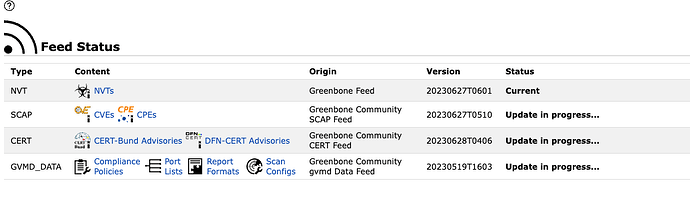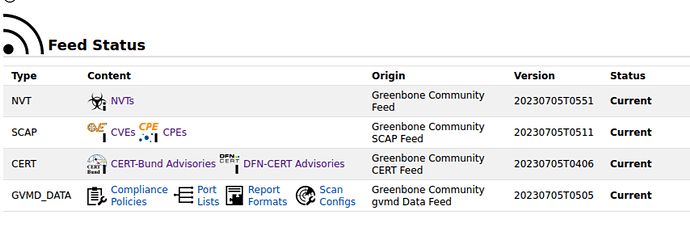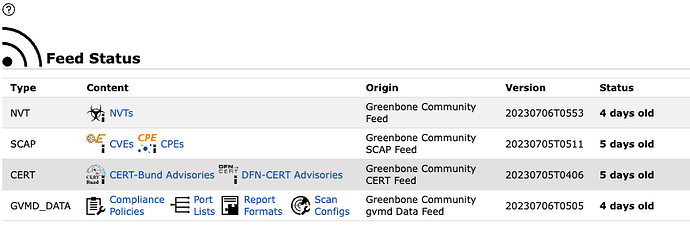I have 2 openVAS systems (home & work) where the feed status is for ever “Update in progress…”
I have plenty of ram 28GB & 32 GB, plenty of space ( >100GB free both on SSD) I tried to gvm-stop then update those feed using the various methods… rebooted … nothing. Any straight forward method ?
Kali Linux is up to date, gvmd is 22.4.2
the gvmd log is :
md manage:WARNING:2023-06-28 06h41.52 UTC:2892: update_scap_cpes_from_file: Failed to parse element
md manage:WARNING:2023-06-28 06h41.58 UTC:5847: update_scap: No SCAP db present, rebuilding SCAP db from scratch
md manage: INFO:2023-06-28 06h41.59 UTC:5847: update_scap: Updating data from feed
md manage: INFO:2023-06-28 06h41.59 UTC:5847: Updating CPEs
md manage:WARNING:2023-06-28 06h45.59 UTC:5847: update_scap_cpes_from_file: Failed to parse element
md manage:WARNING:2023-06-28 06h46.01 UTC:9490: update_scap: No SCAP db present, rebuilding SCAP db from scratch
md manage: INFO:2023-06-28 06h46.02 UTC:9490: update_scap: Updating data from feed
md manage: INFO:2023-06-28 06h46.02 UTC:9490: Updating CPEs
md manage:WARNING:2023-06-28 06h50.09 UTC:9490: update_scap_cpes_from_file: Failed to parse element
md manage:WARNING:2023-06-28 06h50.18 UTC:13747: update_scap: No SCAP db present, rebuilding SCAP db from scratch
md manage: INFO:2023-06-28 06h50.18 UTC:13747: update_scap: Updating data from feed
md manage: INFO:2023-06-28 06h50.18 UTC:13747: Updating CPEs
md manage:WARNING:2023-06-28 06h54.09 UTC:13747: update_scap_cpes_from_file: Failed to parse element
md manage:WARNING:2023-06-28 06h54.20 UTC:16398: update_scap: No SCAP db present, rebuilding SCAP db from scratch
md manage: INFO:2023-06-28 06h54.20 UTC:16398: update_scap: Updating data from feed
md manage: INFO:2023-06-28 06h54.20 UTC:16398: Updating CPEs
md main:MESSAGE:2023-06-28 06h55.22 utc:17231: Greenbone Vulnerability Manager version 22.4.2 (DB revision 250)
md manage: INFO:2023-06-28 06h55.22 utc:17231: Getting users.
md manage:MESSAGE:2023-06-28 06h55.22 utc:17231: No SCAP database found
md main:MESSAGE:2023-06-28 06h55.24 utc:17265: Greenbone Vulnerability Manager version 22.4.2 (DB revision 250)
md manage: INFO:2023-06-28 06h55.24 utc:17265: Getting users.
md manage:MESSAGE:2023-06-28 06h55.24 utc:17265: No SCAP database found
md manage:WARNING:2023-06-28 06h58.28 UTC:16398: update_scap_cpes_from_file: Failed to parse element
md manage: INFO:2023-06-28 06h58.34 UTC:19460: osp_scanner_feed_version: No feed version available yet. OSPd OpenVAS is still starting
md manage:WARNING:2023-06-28 06h58.34 UTC:19459: update_scap: No SCAP db present, rebuilding SCAP db from scratch
md manage: INFO:2023-06-28 06h58.35 UTC:19459: update_scap: Updating data from feed
md manage: INFO:2023-06-28 06h58.35 UTC:19459: Updating CPEs
md manage:WARNING:2023-06-28 07h02.33 UTC:19459: update_scap_cpes_from_file: Failed to parse element
md manage:WARNING:2023-06-28 07h02.37 UTC:22410: update_scap: No SCAP db present, rebuilding SCAP db from scratch
md manage: INFO:2023-06-28 07h02.37 UTC:22409: osp_scanner_feed_version: No feed version available yet. OSPd OpenVAS is still starting
md manage: INFO:2023-06-28 07h02.37 UTC:22410: update_scap: Updating data from feed
md manage: INFO:2023-06-28 07h02.37 UTC:22410: Updating CPEs
md manage:WARNING:2023-06-28 07h06.35 UTC:22410: update_scap_cpes_from_file: Failed to parse element
md manage:WARNING:2023-06-28 07h06.39 UTC:25301: update_scap: No SCAP db present, rebuilding SCAP db from scratch
md manage: INFO:2023-06-28 07h06.39 UTC:25301: update_scap: Updating data from feed
md manage: INFO:2023-06-28 07h06.39 UTC:25301: Updating CPEs
md manage: INFO:2023-06-28 07h06.39 UTC:25302: OSP service has different VT status (version 202306270601) from database (version 202306260553, 129407 VTs). Starting update …
md manage: INFO:2023-06-28 07h09.48 utc:25302: Updating VTs in database … 8 new VTs, 854 changed VTs
md manage: INFO:2023-06-28 07h09.52 utc:25302: Updating VTs in database … done (129415 VTs).
md manage:WARNING:2023-06-28 07h10.41 UTC:25301: update_scap_cpes_from_file: Failed to parse element
md manage:WARNING:2023-06-28 07h10.43 UTC:27920: update_scap: No SCAP db present, rebuilding SCAP db from scratch
md manage: INFO:2023-06-28 07h10.44 UTC:27920: update_scap: Updating data from feed
md manage: INFO:2023-06-28 07h10.44 UTC:27920: Updating CPEs
md manage:WARNING:2023-06-28 07h14.41 UTC:27920: update_scap_cpes_from_file: Failed to parse element
md manage:WARNING:2023-06-28 07h14.45 UTC:30449: update_scap: No SCAP db present, rebuilding SCAP db from scratch
md manage: INFO:2023-06-28 07h14.46 UTC:30449: update_scap: Updating data from feed
md manage: INFO:2023-06-28 07h14.46 UTC:30449: Updating CPEs
md manage:WARNING:2023-06-28 07h18.46 UTC:30449: update_scap_cpes_from_file: Failed to parse element
md manage:WARNING:2023-06-28 07h18.48 UTC:32982: update_scap: No SCAP db present, rebuilding SCAP db from scratch
md manage: INFO:2023-06-28 07h18.48 UTC:32982: update_scap: Updating data from feed
md manage: INFO:2023-06-28 07h18.48 UTC:32982: Updating CPEs
md manage:WARNING:2023-06-28 07h22.49 UTC:32982: update_scap_cpes_from_file: Failed to parse element
md manage:WARNING:2023-06-28 07h22.50 UTC:35512: update_scap: No SCAP db present, rebuilding SCAP db from scratch
md manage: INFO:2023-06-28 07h22.50 UTC:35512: update_scap: Updating data from feed
md manage: INFO:2023-06-28 07h22.50 UTC:35512: Updating CPEs
md manage:WARNING:2023-06-28 07h26.42 UTC:35512: update_scap_cpes_from_file: Failed to parse element
md manage:WARNING:2023-06-28 07h26.52 UTC:38034: update_scap: No SCAP db present, rebuilding SCAP db from scratch
md manage: INFO:2023-06-28 07h26.53 UTC:38034: update_scap: Updating data from feed
md manage: INFO:2023-06-28 07h26.53 UTC:38034: Updating CPEs
md manage:WARNING:2023-06-28 07h30.55 UTC:38034: update_scap_cpes_from_file: Failed to parse element
md manage:WARNING:2023-06-28 07h31.04 UTC:40664: update_scap: No SCAP db present, rebuilding SCAP db from scratch
md manage: INFO:2023-06-28 07h31.05 UTC:40664: update_scap: Updating data from feed
md manage: INFO:2023-06-28 07h31.05 UTC:40664: Updating CPEs
md manage:WARNING:2023-06-28 07h35.08 UTC:40664: update_scap_cpes_from_file: Failed to parse element
md manage:WARNING:2023-06-28 07h35.17 UTC:43294: update_scap: No SCAP db present, rebuilding SCAP db from scratch
md manage: INFO:2023-06-28 07h35.17 UTC:43294: update_scap: Updating data from feed
md manage: INFO:2023-06-28 07h35.17 UTC:43294: Updating CPEs
md manage:WARNING:2023-06-28 07h39.13 UTC:43294: update_scap_cpes_from_file: Failed to parse element
md manage:WARNING:2023-06-28 07h39.19 UTC:45873: update_scap: No SCAP db present, rebuilding SCAP db from scratch
md manage: INFO:2023-06-28 07h39.20 UTC:45873: update_scap: Updating data from feed
md manage: INFO:2023-06-28 07h39.20 UTC:45873: Updating CPEs
md manage:WARNING:2023-06-28 07h43.19 UTC:45873: update_scap_cpes_from_file: Failed to parse element
md manage:WARNING:2023-06-28 07h43.21 UTC:48391: update_scap: No SCAP db present, rebuilding SCAP db from scratch
md manage: INFO:2023-06-28 07h43.21 UTC:48391: update_scap: Updating data from feed
md manage: INFO:2023-06-28 07h43.21 UTC:48391: Updating CPEs
md manage:WARNING:2023-06-28 07h47.15 UTC:48391: update_scap_cpes_from_file: Failed to parse element
md manage:WARNING:2023-06-28 07h47.24 UTC:50934: update_scap: No SCAP db present, rebuilding SCAP db from scratch
md manage: INFO:2023-06-28 07h47.25 UTC:50934: update_scap: Updating data from feed
md manage: INFO:2023-06-28 07h47.25 UTC:50934: Updating CPEs
md manage:WARNING:2023-06-28 07h51.13 UTC:50934: update_scap_cpes_from_file: Failed to parse element
md manage:WARNING:2023-06-28 07h51.16 UTC:53352: update_scap: No SCAP db present, rebuilding SCAP db from scratch
md manage: INFO:2023-06-28 07h51.17 UTC:53352: update_scap: Updating data from feed
md manage: INFO:2023-06-28 07h51.17 UTC:53352: Updating CPEs
md manage:WARNING:2023-06-28 07h55.13 UTC:53352: update_scap_cpes_from_file: Failed to parse element
md manage:WARNING:2023-06-28 07h55.18 UTC:55879: update_scap: No SCAP db present, rebuilding SCAP db from scratch
md manage: INFO:2023-06-28 07h55.19 UTC:55879: update_scap: Updating data from feed
md manage: INFO:2023-06-28 07h55.19 UTC:55879: Updating CPEs
md manage:WARNING:2023-06-28 07h59.23 UTC:55879: update_scap_cpes_from_file: Failed to parse element
md manage:WARNING:2023-06-28 07h59.30 UTC:58506: update_scap: No SCAP db present, rebuilding SCAP db from scratch
md manage: INFO:2023-06-28 07h59.31 UTC:58506: update_scap: Updating data from feed
md manage: INFO:2023-06-28 07h59.31 UTC:58506: Updating CPEs
md manage:WARNING:2023-06-28 08h03.30 UTC:58506: update_scap_cpes_from_file: Failed to parse element
md manage:WARNING:2023-06-28 08h03.32 UTC:61053: update_scap: No SCAP db present, rebuilding SCAP db from scratch
md manage: INFO:2023-06-28 08h03.33 UTC:61053: update_scap: Updating data from feed
md manage: INFO:2023-06-28 08h03.33 UTC:61053: Updating CPEs
md manage:WARNING:2023-06-28 08h07.30 UTC:61053: update_scap_cpes_from_file: Failed to parse element
md manage:WARNING:2023-06-28 08h07.35 UTC:63587: update_scap: No SCAP db present, rebuilding SCAP db from scratch
md manage: INFO:2023-06-28 08h07.35 UTC:63587: update_scap: Updating data from feed
md manage: INFO:2023-06-28 08h07.35 UTC:63587: Updating CPEs
md manage:WARNING:2023-06-28 08h11.37 UTC:63587: update_scap_cpes_from_file: Failed to parse element
md manage:WARNING:2023-06-28 08h11.48 UTC:66260: update_scap: No SCAP db present, rebuilding SCAP db from scratch
md manage: INFO:2023-06-28 08h11.48 UTC:66260: update_scap: Updating data from feed
md manage: INFO:2023-06-28 08h11.48 UTC:66260: Updating CPEs
md manage:WARNING:2023-06-28 08h15.48 UTC:66260: update_scap_cpes_from_file: Failed to parse element
md manage:WARNING:2023-06-28 08h15.50 UTC:68788: update_scap: No SCAP db present, rebuilding SCAP db from scratch
md manage: INFO:2023-06-28 08h15.50 UTC:68788: update_scap: Updating data from feed
md manage: INFO:2023-06-28 08h15.50 UTC:68788: Updating CPEs
md manage:WARNING:2023-06-28 08h19.48 UTC:68788: update_scap_cpes_from_file: Failed to parse element
md manage:WARNING:2023-06-28 08h19.52 UTC:71321: update_scap: No SCAP db present, rebuilding SCAP db from scratch
md manage: INFO:2023-06-28 08h19.53 UTC:71321: update_scap: Updating data from feed
md manage: INFO:2023-06-28 08h19.53 UTC:71321: Updating CPEs
md manage:WARNING:2023-06-28 08h23.54 UTC:71321: update_scap_cpes_from_file: Failed to parse element
md manage:WARNING:2023-06-28 08h23.54 UTC:73847: update_scap: No SCAP db present, rebuilding SCAP db from scratch
md manage: INFO:2023-06-28 08h23.55 UTC:73847: update_scap: Updating data from feed
md manage: INFO:2023-06-28 08h23.55 UTC:73847: Updating CPEs
md manage:WARNING:2023-06-28 08h27.57 UTC:73847: update_scap_cpes_from_file: Failed to parse element
md manage:WARNING:2023-06-28 08h28.06 UTC:76487: update_scap: No SCAP db present, rebuilding SCAP db from scratch
md manage: INFO:2023-06-28 08h28.07 UTC:76487: update_scap: Updating data from feed
md manage: INFO:2023-06-28 08h28.07 UTC:76487: Updating CPEs
md manage:WARNING:2023-06-28 08h32.02 UTC:76487: update_scap_cpes_from_file: Failed to parse element
md manage:WARNING:2023-06-28 08h32.09 UTC:79003: update_scap: No SCAP db present, rebuilding SCAP db from scratch
md manage: INFO:2023-06-28 08h32.09 UTC:79003: update_scap: Updating data from feed
md manage: INFO:2023-06-28 08h32.09 UTC:79003: Updating CPEs
md manage:WARNING:2023-06-28 08h35.59 UTC:79003: update_scap_cpes_from_file: Failed to parse element
md manage:WARNING:2023-06-28 08h36.01 UTC:81423: update_scap: No SCAP db present, rebuilding SCAP db from scratch
md manage: INFO:2023-06-28 08h36.01 UTC:81423: update_scap: Updating data from feed
md manage: INFO:2023-06-28 08h36.01 UTC:81423: Updating CPEs
md manage:WARNING:2023-06-28 08h39.49 UTC:81423: update_scap_cpes_from_file: Failed to parse element
md manage:WARNING:2023-06-28 08h39.52 UTC:83902: update_scap: No SCAP db present, rebuilding SCAP db from scratch
md manage: INFO:2023-06-28 08h39.53 UTC:83902: update_scap: Updating data from feed
md manage: INFO:2023-06-28 08h39.53 UTC:83902: Updating CPEs
md manage:WARNING:2023-06-28 08h43.52 UTC:83902: update_scap_cpes_from_file: Failed to parse element
md manage:WARNING:2023-06-28 08h43.55 UTC:86420: update_scap: No SCAP db present, rebuilding SCAP db from scratch
md manage: INFO:2023-06-28 08h43.55 UTC:86420: update_scap: Updating data from feed
md manage: INFO:2023-06-28 08h43.55 UTC:86420: Updating CPEs
md manage:WARNING:2023-06-28 08h47.48 UTC:86420: update_scap_cpes_from_file: Failed to parse element
md manage:WARNING:2023-06-28 08h47.57 UTC:88954: update_scap: No SCAP db present, rebuilding SCAP db from scratch
md manage: INFO:2023-06-28 08h47.57 UTC:88954: update_scap: Updating data from feed
md manage: INFO:2023-06-28 08h47.57 UTC:88954: Updating CPEs
md manage:WARNING:2023-06-28 08h52.07 UTC:88954: update_scap_cpes_from_file: Failed to parse element
md manage:WARNING:2023-06-28 08h52.09 UTC:91702: update_scap: No SCAP db present, rebuilding SCAP db from scratch
md manage: INFO:2023-06-28 08h52.10 UTC:91702: update_scap: Updating data from feed
md manage: INFO:2023-06-28 08h52.10 UTC:91702: Updating CPEs
md main:MESSAGE:2023-06-28 11h06.41 utc:962: Greenbone Vulnerability Manager version 22.4.2 (DB revision 250)
md manage:MESSAGE:2023-06-28 11h06.42 utc:985: No SCAP database found
md manage:WARNING:2023-06-28 11h06.56 UTC:1042: update_scap: No SCAP db present, rebuilding SCAP db from scratch
md manage: INFO:2023-06-28 11h06.56 UTC:1043: osp_scanner_feed_version: No feed version available yet. OSPd OpenVAS is still starting
md manage: INFO:2023-06-28 11h06.56 UTC:1046: sync_cert: Updating data from feed
md manage: INFO:2023-06-28 11h06.56 UTC:1042: update_scap: Updating data from feed
md manage: INFO:2023-06-28 11h06.56 UTC:1042: Updating CPEs
md manage: INFO:2023-06-28 11h06.56 UTC:1046: update_dfn_xml: dfn-cert-2011.xml
md manage: INFO:2023-06-28 11h06.56 UTC:1046: Updating /var/lib/gvm/cert-data/dfn-cert-2011.xml
md manage: INFO:2023-06-28 11h06.57 UTC:1046: update_dfn_xml: dfn-cert-2023.xml
md manage: INFO:2023-06-28 11h06.57 UTC:1046: Updating /var/lib/gvm/cert-data/dfn-cert-2023.xml
md manage: INFO:2023-06-28 11h07.00 UTC:1046: update_dfn_xml: dfn-cert-2021.xml
md manage: INFO:2023-06-28 11h07.00 UTC:1046: Updating /var/lib/gvm/cert-data/dfn-cert-2021.xml
md manage: INFO:2023-06-28 11h07.00 UTC:1046: update_dfn_xml: dfn-cert-2014.xml
md manage: INFO:2023-06-28 11h07.00 UTC:1046: Updating /var/lib/gvm/cert-data/dfn-cert-2014.xml
md manage: INFO:2023-06-28 11h07.00 UTC:1046: update_dfn_xml: dfn-cert-2020.xml
md manage: INFO:2023-06-28 11h07.00 UTC:1046: Updating /var/lib/gvm/cert-data/dfn-cert-2020.xml
md manage: INFO:2023-06-28 11h07.01 UTC:1046: update_dfn_xml: dfn-cert-2013.xml
md manage: INFO:2023-06-28 11h07.01 UTC:1046: Updating /var/lib/gvm/cert-data/dfn-cert-2013.xml
md manage: INFO:2023-06-28 11h07.01 UTC:1046: update_dfn_xml: dfn-cert-2010.xml
md manage: INFO:2023-06-28 11h07.01 UTC:1046: Updating /var/lib/gvm/cert-data/dfn-cert-2010.xml
md manage: INFO:2023-06-28 11h07.01 UTC:1046: update_dfn_xml: dfn-cert-2015.xml
md manage: INFO:2023-06-28 11h07.01 UTC:1046: Updating /var/lib/gvm/cert-data/dfn-cert-2015.xml
md manage: INFO:2023-06-28 11h07.01 UTC:1046: update_dfn_xml: dfn-cert-2022.xml
md manage: INFO:2023-06-28 11h07.01 UTC:1046: Updating /var/lib/gvm/cert-data/dfn-cert-2022.xml
md manage: INFO:2023-06-28 11h07.02 UTC:1046: update_dfn_xml: dfn-cert-2016.xml
md manage: INFO:2023-06-28 11h07.02 UTC:1046: Updating /var/lib/gvm/cert-data/dfn-cert-2016.xml
md manage: INFO:2023-06-28 11h07.02 UTC:1046: update_dfn_xml: dfn-cert-2019.xml
md manage: INFO:2023-06-28 11h07.02 UTC:1046: Updating /var/lib/gvm/cert-data/dfn-cert-2019.xml
md manage: INFO:2023-06-28 11h07.02 UTC:1046: update_dfn_xml: dfn-cert-2008.xml
md manage: INFO:2023-06-28 11h07.02 UTC:1046: Updating /var/lib/gvm/cert-data/dfn-cert-2008.xml
md manage: INFO:2023-06-28 11h07.02 UTC:1046: update_dfn_xml: dfn-cert-2009.xml
md manage: INFO:2023-06-28 11h07.02 UTC:1046: Updating /var/lib/gvm/cert-data/dfn-cert-2009.xml
md manage: INFO:2023-06-28 11h07.02 UTC:1046: update_dfn_xml: dfn-cert-2018.xml
md manage: INFO:2023-06-28 11h07.02 UTC:1046: Updating /var/lib/gvm/cert-data/dfn-cert-2018.xml
md manage: INFO:2023-06-28 11h07.02 UTC:1046: update_dfn_xml: dfn-cert-2012.xml
md manage: INFO:2023-06-28 11h07.02 UTC:1046: Updating /var/lib/gvm/cert-data/dfn-cert-2012.xml
md manage: INFO:2023-06-28 11h07.03 UTC:1046: update_dfn_xml: dfn-cert-2017.xml
md manage: INFO:2023-06-28 11h07.03 UTC:1046: Updating /var/lib/gvm/cert-data/dfn-cert-2017.xml
md manage: INFO:2023-06-28 11h07.04 UTC:1046: Updating /var/lib/gvm/cert-data/CB-K18.xml
md manage: INFO:2023-06-28 11h07.05 UTC:1046: Updating /var/lib/gvm/cert-data/CB-K19.xml
md manage: INFO:2023-06-28 11h07.05 UTC:1046: Updating /var/lib/gvm/cert-data/CB-K20.xml
md manage: INFO:2023-06-28 11h07.05 UTC:1046: Updating /var/lib/gvm/cert-data/CB-K16.xml
md manage: INFO:2023-06-28 11h07.06 UTC:1046: Updating /var/lib/gvm/cert-data/CB-K22.xml
md manage: INFO:2023-06-28 11h07.08 UTC:1046: Updating /var/lib/gvm/cert-data/CB-K15.xml
md manage: INFO:2023-06-28 11h07.08 UTC:1046: Updating /var/lib/gvm/cert-data/CB-K21.xml
md manage: INFO:2023-06-28 11h07.08 UTC:1046: Updating /var/lib/gvm/cert-data/CB-K17.xml
md manage: INFO:2023-06-28 11h07.09 UTC:1046: Updating /var/lib/gvm/cert-data/CB-K13.xml
md manage: INFO:2023-06-28 11h07.09 UTC:1046: Updating /var/lib/gvm/cert-data/CB-K14.xml
md manage: INFO:2023-06-28 11h07.09 UTC:1046: Updating /var/lib/gvm/cert-data/CB-K23.xml
md manage: INFO:2023-06-28 11h07.11 UTC:1046: SCAP database does not exist (yet), skipping CERT severity score update
md manage: INFO:2023-06-28 11h07.11 UTC:1046: sync_cert: Updating CERT info succeeded.
Many thanks !