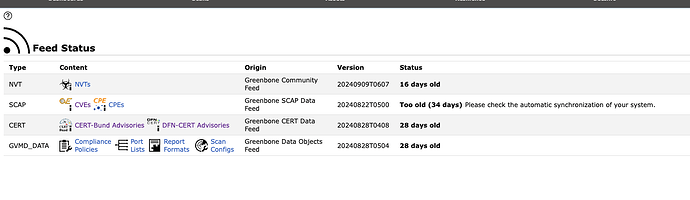Likewise similair latency noted for SCAP, CSV etc. Not an issue really, as stated the NVT is the main game in town. Just thankful for the good folks at Greenbone.
I am not sure what you mean by your comment … you have limited download speed or what latency do you mean?
Update frequency y0urself. The updater script tends to work well mostly but sometimes it will state that the update is current and then 5 minutes later it will say 14 days old… maybe some glitches. Too old (32 days) … Please check the automatic synchronization of your system.
For example, these screenshots are taken within a few minutes of a feed update. The first image is how the Feed Status finalised.
AFAIK you need to update the feed by yourself manually and actively … there is no automated process that updates the feed in your Community Containers … The feed content in the Community Containers is delivered via docker (data) images and these need to be updated, if you want the content to be updated.
You may want to run
docker compose down
docker compose pull
docker compose up
on a daily basis to ensure updated feed content.
Thank you y0urself. I tried your recommended solution and part of another solution to force it to update.
docker compose down
docker compose pull
docker compose up
cd /root/greenbone-community-container/
docker compose -f /root/greenbone-community-container/docker-compose.yml -p greenbone-community-edition up -d notus-data vulnerability-tests scap-data dfn-cert-data cert-bund-data report-formats data-objects
docker compose -f /root/greenbone-community-container/docker-compose.yml -p greenbone-community-edition pull notus-data vulnerability-tests scap-data dfn-cert-data cert-bund-data report-formats data-objects
Hmm… no Orlando. But most likely due to my inexperience with Docker. After the above changes I am now seeing similair results to you.
Hi @bitpilot and @orlandoprz … maybe you are not using the correct docker-compose.yaml file with the latest correct registry? see Greenbone Community Containers - Greenbone Community Documentation (we changed the registry)
You were correct but, I’m plagued ![]() now is the “unexpected EOF” error…
now is the “unexpected EOF” error…
Did this:
# cd $DOWNLOAD_DIR && curl -f -L https://greenbone.github.io/docs/latest/_static/docker-compose-22.4.yml -o docker-compose.yml
# docker compose -f $DOWNLOAD_DIR/docker-compose.yml -p greenbone-community-edition pull notus-data vulnerability-tests scap-data dfn-cert-data cert-bund-data report-formats data-objects
# docker compose -f $DOWNLOAD_DIR/docker-compose.yml -p greenbone-community-edition up -d
The screen shot:
NVT appears current after y0urself instruction to replace the docker-compose.yaml file. Thank you
Hey you might retry it, it should work again, sorry!
As mentioned, for you to keep your feed up to date, you may want to docker compose pull the feed containers daily. ![]()
In the past, to update the feed, once a month I did:
$ docker compose -f $DOWNLOAD_DIR/docker-compose.yml -p greenbone-community-edition pull notus-data vulnerability-tests scap-data dfn-cert-data cert-bund-data report-formats data-objects
$ docker compose -f $DOWNLOAD_DIR/docker-compose.yml -p greenbone-community-edition up -d
Is this still valid currently?
Thank you for the comments ![]()
Yes this will work, but it should be fine to just use docker compose -f $DOWNLOAD_DIR/docker-compose.yml -p greenbone-community-edition pull, as it pulls all images, if new!!
I also had the problem with updates not happening. Thanks to this post everything is working again. Thank you very much.
The problem with this is that I found I no longer had my previous data when I ran this in my environment:
# cd $DOWNLOAD_DIR && curl -f -L https://greenbone.github.io/docs/latest/_static/docker-compose-22.4.yml -o docker-compose.yml
What I’m wondering is the problems with the Feed Sync are related to the repository changes implemented over the last month.
I’m wondering if someone can assist those of us who are using the old feeds, how to safely migrate to the new feeds without losing our scan data and configuration. Thanks!
I also found that I’m still using docker-compose and not the new docker compose2, In my effort to upgrade I also lost my configuration and had to roll back to a backup image. My feeds all state they’re older than 33 days.
Docker has documented how to install docker.
Your feeds are outdated because we do not ship the feeds over the docker.com registry anymore, you won’t receive any new feed content images via docker.com anymore!