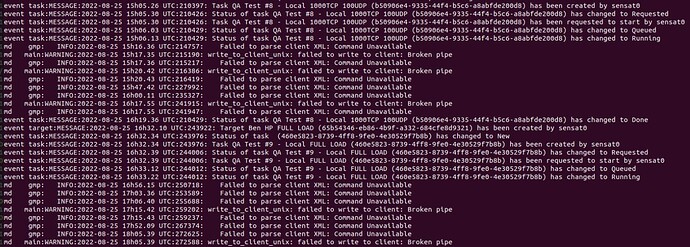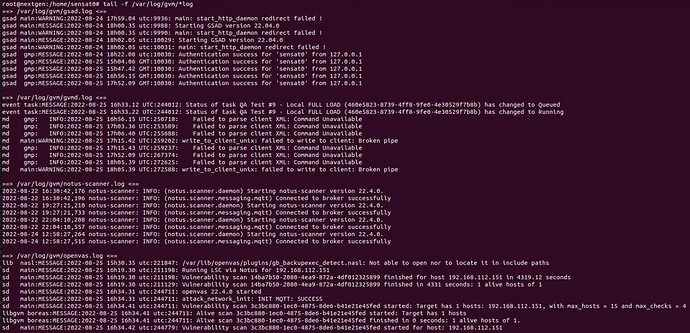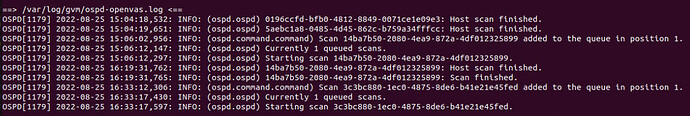GVM versions
gsad: 22.04.0
gvmd: 22.4.0~dev1
openvas-scanner: 22.4.0
gvm-libs: 22.4.0
Environment
Operating system: Ubuntu Server 22.04.1 LTS
Kernel: Linux 5.15.0-46-generic
Installation method / source: Based largely on Libellux Up & RUnning Script @ Libellux-Up-and-Running/ubuntu-22_04_GVM-22.4.0.sh at master · libellux/Libellux-Up-and-Running · GitHub
Hello everyone!
We have GVM 22.4 running on Ubuntu 22.04. Installation went without issue, and my question pertains to scans.
When I perform a scan against my target with All TCP and Nmap top 100 UDP, the scan completes as expected.
When I perform a scan against the same target using All IANA assigned TCP and UDP, the scan stays at 0%
Checking gvmd.log shows the following:
Here you can see again that QA Test #8 (the lighter All TCP and Nmap top 100 UDP scan) was created, started, and run. There were some errors (“Failed to parse client xml: Command unavailable”/“write_to_client_unix: failed to write to client: broken pipe”) but the scan completed.
Beneath that you can see the creation/execution of QA Test #9 (All IANA assigned TCP and UDP). The same errors previously mentioned are there - but after an hour of run time, the scan is still at 0%.
Finally, here’s the tail -f /var/log/gvm/*log:
Any ideas what’s going on here? Happy to supply any additional information - thanks in advance for your time and assistance!