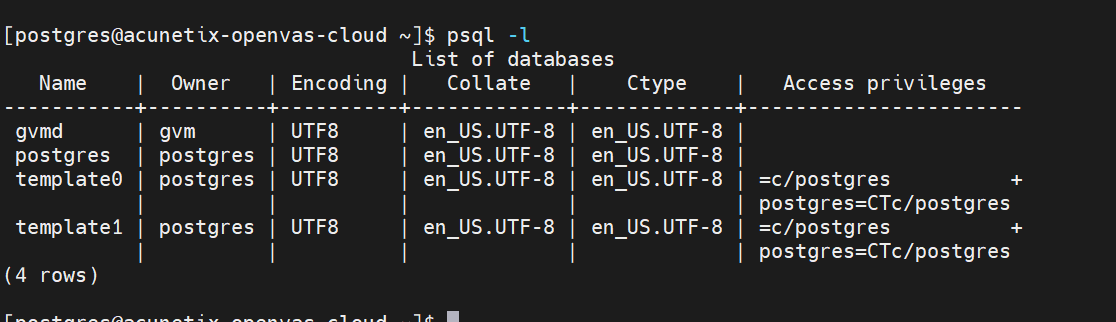jinumona
July 31, 2023, 7:43am
1
Hi,
/var/log/gvm/ospd-scanner.log
OSPD[759] 2023-07-31 07:31:24,691: INFO: (ospd.command.command) Scan 4b012a77-2afd-4479-99e9-b37e3ddb27b4 added to the queue in position 1.
rippledj
July 31, 2023, 8:38pm
2
Here are some previous posts that address this issue. Perhaps they can provide some insight into a solution. However, I think that RockyLinux 8 (aka CentOS 8) may have some different library dependencies that are causing the problem.
I think is a problem related with the python encoding UTF-8
I will repeat all again, but this time, setting the language to “en_US.UTF-8” from the begining. I was using “es_CU” wich maybe, wich appears to not be compatible. I will post the results later
UPDATE
Well, the error persist after the changes
GLib-WARNING (recursed) **: Invalid UTF-8 passed to g_io_channel_write_chars().
I hope to get the attention of someone here
I’ll report you my experience, just posted in another thread.
A wise user told me that “even after you have fully synced the feeds, it takes gvm some time to ingest that data. I’ve seen it take anywhere from 15minutes to an hour depending on how much CPU/Memory you are throwing at it”.
I had been trying other tricks (could share some if necessary, but I don’t think they were solving anything), but in the end I guess that only waiting solved my issue.
1 Like
jinumona
August 2, 2023, 8:56am
3
Still having issue. see the collations.
[postgres@acunetix-openvas-cloud ~]$ psql -l
jinumona
August 2, 2023, 9:30am
4
Here is the latest logs
OSPD[759] 2023-08-02 09:26:49,538: INFO: (ospd.command.command) Scan fd6d4bc9-6a1c-442f-9fb6-e559681b631e added to the queue in position 1.
++++
event task:MESSAGE:2023-08-02 09h26.59 UTC:141485: Status of task local-task (90836c75-a6ee-4a18-a7c4-44fe1e6f7279) has changed to Running
++++
jinumona
August 2, 2023, 9:57am
5
journalctl -u gvmd.service -n 50
Aug 02 11:52:04 acunetix-openvas-cloud.net.tible.com systemd[1]: Starting GVM Manager…acunetix-openvas-cloud.net.tible.com systemd[1]: gvmd.service: Can’t open PID file /var/run/gvmd/gvmd.pid (>acunetix-openvas-cloud.net.tible.com systemd[1]: Started GVM Manager.
Also found this erro from log