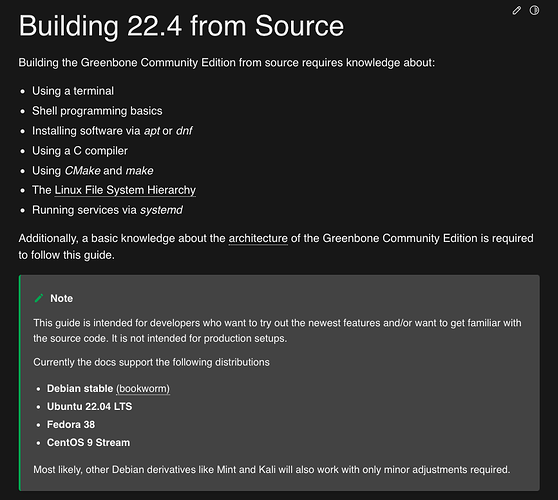Hello,
Trying to compile on fully up to date CentOS 8, and following this Building 22.4 from Source - Greenbone Community Documentation, i get the following error on the topic “Afterwards, gvm-libs can be build and installed.”:
[root@vrm gvm-libs]# cmake $SOURCE_DIR/gvm-libs-$GVM_LIBS_VERSION -DCMAKE_INSTALL_PREFIX=$INSTALL_PREFIX -DCMAKE_BUILD_TYPE=Release -DSYSCONFDIR=/etc -DLOCALSTATEDIR=/var -DCMAKE_C_FLAGS="-O2" -DCMAKE_C_FLAGS_RELEASE="-O2"
-- Configuring the Greenbone Vulnerability Management Libraries...
-- Looking for clang-format...
-- clang-format not found...
-- Using redis socket /run/redis/redis.sock
-- Install prefix: /usr/local
-- Looking for libnet...
-- Looking for net... /usr/lib64/libnet.so
-- Looking for libnet-config...
-- Looking for libnet-config... /usr/bin/libnet-config
-- Looking for pcap...
-- Looking for pcap... /usr/lib64/libpcap.so
-- Looking for pcap-config...
-- Looking for pcap-config... /usr/bin/pcap-config
-- Checking for module 'libgcrypt'
-- Package 'libgcrypt', required by 'virtual:world', not found
CMake Error at /usr/share/cmake/Modules/FindPkgConfig.cmake:556 (message):
A required package was not found
Call Stack (most recent call first):
/usr/share/cmake/Modules/FindPkgConfig.cmake:778 (_pkg_check_modules_internal)
util/CMakeLists.txt:43 (pkg_check_modules)
-- Configuring incomplete, errors occurred!
See also "/root/build/gvm-libs/CMakeFiles/CMakeOutput.log".
See also "/root/build/gvm-libs/CMakeFiles/CMakeError.log".
[root@vrm gvm-libs]#libgcrypt-devel was installed in a previous step, without issues, and all envirnment variables are set…
Any ideas?
Thank you
Note: Edited to add more context below.
[root@vrm gvm-libs]# pwd
/root/build/gvm-libs
[root@vrm gvm-libs]# dnf list libgcrypt*
Last metadata expiration check: 1:02:33 ago on Fri 17 Nov 2023 03:15:34 PM WET.
Installed Packages
libgcrypt.x86_64 1.8.5-7.el8 @baseos
libgcrypt-devel.x86_64 1.8.5-7.el8 @baseos
Available Packages
libgcrypt.i686 1.8.5-7.el8 baseos
libgcrypt-devel.i686 1.8.5-7.el8 baseos
[root@vrm gvm-libs]# cat /etc/redhat-release
CentOS Stream release 8
[root@vrm gvm-libs]# set | grep root/
BUILD_DIR=/root/build
HISTFILE=/root/.bash_history
INSTALL_DIR=/root/install
PATH=/usr/local/sbin:/usr/local/bin:/usr/sbin:/usr/bin:/root/bin:/usr/local/sbin
PWD=/root/build/gvm-libs
SOURCE_DIR=/root/source
colors=/root/.dircolors
[root@vrm gvm-libs]# cat /etc/ld.so.conf.d/local.conf
/usr/local/lib
/usr/local/lib64
[root@vrm gvm-libs]# ldconfig -p | grep gcrypt
libgcrypt.so.20 (libc6,x86-64) => /lib64/libgcrypt.so.20
libgcrypt.so (libc6,x86-64) => /lib64/libgcrypt.so