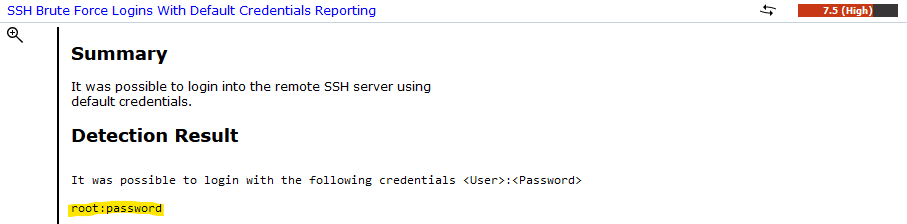How to find the detection login for any vulnerability?
How to find the plugin for each vulnerability detection?
Where we can find the New feed plugin?
Hi,
How to find the detection login for any vulnerability?
I’m assuming that you mean detected login credentials for detected default or unsecure logins. You can find those in the report by clicking on the vulnerability that indicated default or insecure credentials. The used credentials will be then shown under “Detection Result”.
How to find the plugin for each vulnerability detection?
I’m assuming that you’re referring to the used VTs (vulnerability tests) here. Those are contained in the feed (either Greenbone Community Feed or Greenbone Enterprise Feed) and can be downloaded. They are then loaded into the scanner (in your case, likely OpenVAS) and executed against the target hosts. If you want to take a closer look at the VTs, they can be downloaded via rsync from feed.community.greenbone.net.
Where we can find the New feed plugin?
As far as I know, there is no official plugin or script that updates all feeds automatically. To update your feeds, you have to use the following commands:
NVT feed: greenbone-nvt-sync
SCAP feed: greenbone-scapdata-sync
CERT feed: greenbone-certdata-sync
GVMD feed: greenbone-feed-sync --type GVMD_DATA
I hope that I understood all of your questions correctly ![]()