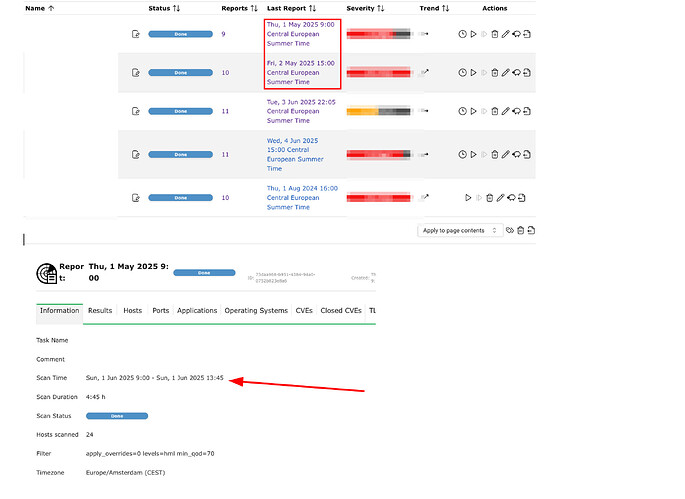I am running the community container edition of OpenVAS, and I have a question regarding the information displayed on the Task- and Reports pages. I have set up a scheduled test scan that runs every month. When this scan fails to run as planned, and the same scan executes according to the schedule the next month, the ‘Last Report’ date on both the Task- and Reports pages shows the incorrect date. Instead of displaying the date of the last successful scan, it shows the date of the failed attempt. However, when I manually restart a stopped/failed scan, the date of the last scan is correctly displayed on both pages.
For example:
- Schedule: Run every month
- Failed attempt: May 1, 2025
- Successful scan: June 1, 2025
-
On the ‘Last Report’ column of the Task page, I expect to see June 1 2025, but instead, I see May 1 2025.
-
On the ‘Date’ column of the Reports page, I also expect to see June 1 2025, but again, I see May 1 2025.
-
The report itself always displays the correct date: June 1 2025.
Does anyone know why this issue occurs? I have restarted the containers, but the problem persists. I’m unsure if this is a bug or if I’m missing something. I’ve also noticed that there is a difference between the “created” date and the “modified” date of a scan (which appear on the a report, next to the report ID). This seems to have something to dot with the issue I am experiencing, but I can’t find any documentation on this topic.