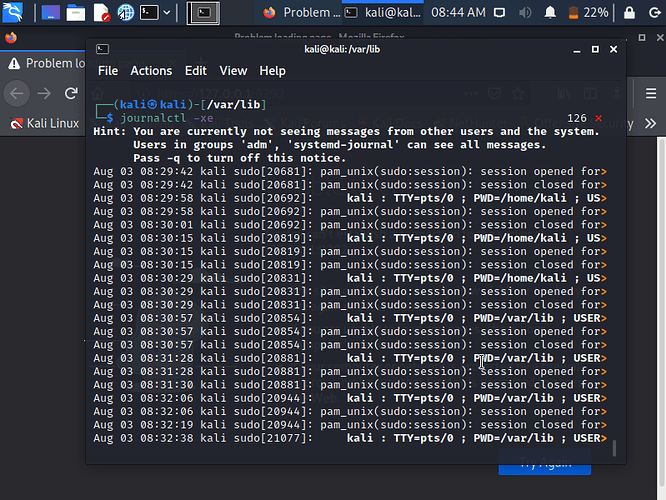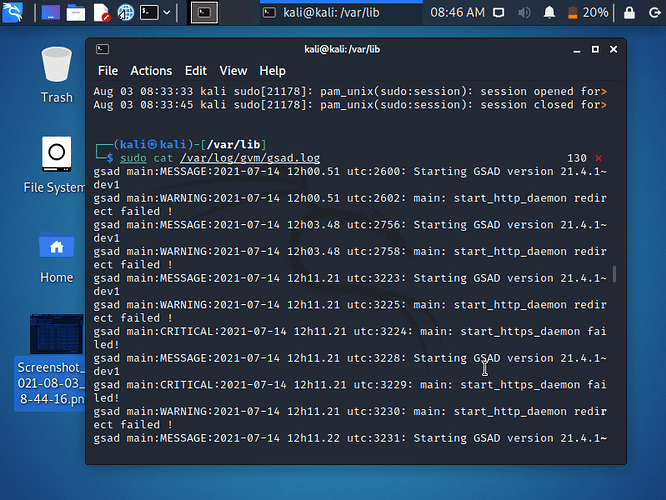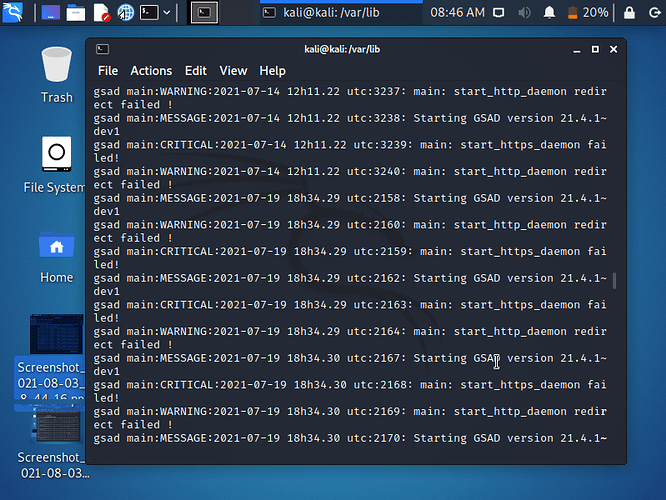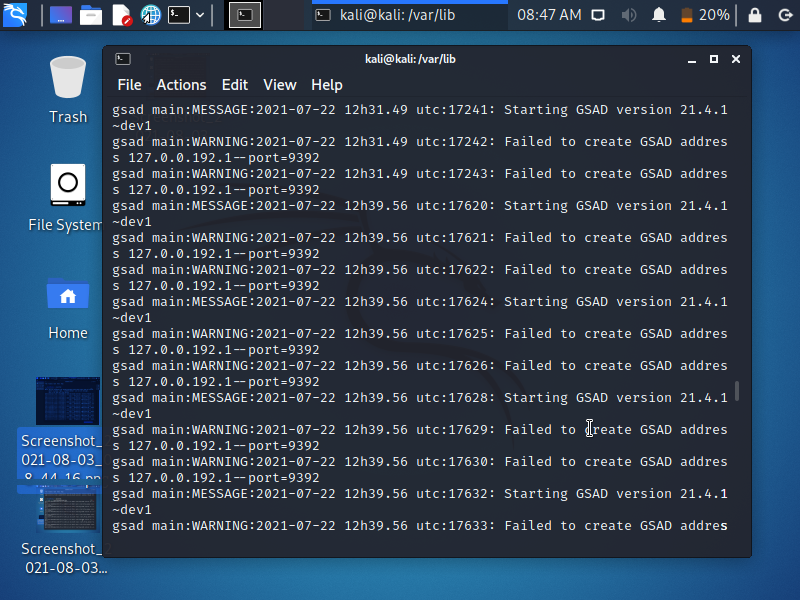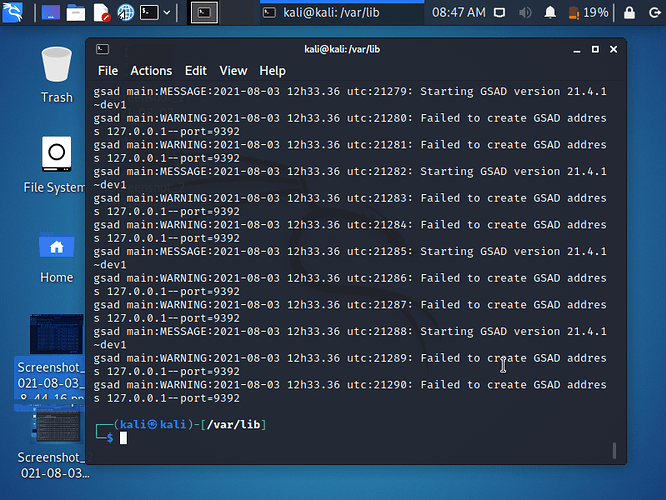Hello
On Kali linux 2021
I’m trying to install and use openvas and I have an error when I do : sudo gvm-check-setup
The error is :Starting greenbone-security-assistant service
Waiting for greenbone-security-assistant service
ERROR: greenbone-security-assistant service did not start.
Please check journalctl -xe and /var/log/gvm/gsad.log
And the home page from web UI(127.0.0.1) is not working
Do y ou have a solution of this?
Thanks
Please clarify which command you used:
- apt-get install gvm(Current)
OR - apt-get install openvas(EOL not supported)
apt-get install gvm
Please check the following:
Sorry, but what I need to check?
type “journalctl -xe” into the comand line and then look at some of the events it shows
press q to exit out of that message
also try “sudo cat /var/log/gvm/gsad.log”
so that you can read the log file.
If you cant understand what the messages tell you paste them here so that someone can take a look
OK
Please find the screenshots. I don’t exactly understand the problems
So if you can help me, I thank to you for this
Looks like the following WARNING is the reason for your problem (note the missing space between 127.0.0.1 and --port=9392:
Failed to create GSAD address 127.0.0.1--port=9392
Not sure where this is coming from but it worth if you have a look at your startup scripts for any misconfiguration of the IP and port definitions. If these are broken out of the box in Kali please report an issue to https://bugs.kali.org
I ve tried but same effects so I will check on https://bugs.kali.org
Thanks
Hello
For information, I’ve removed kali and install and now it’s ok, the web page is working, but:
-
when I do a check setup : ERROR: CERT data are missing.
FIX: Run the CERT synchronization script greenbone-feed-sync.
sudo runuser -u _gvm – greenbone-feed-sync --type CERT.
and I’ve tried to do this , but always the same error -
and all the scans was stopped at 0%
Hello @Phoenix06,
It seems that the SCAP database is missing, just watch this video SCAP database is missing to solve the issue and also you can visit this website for complete instructions OpenVas Setup and COnfigurations