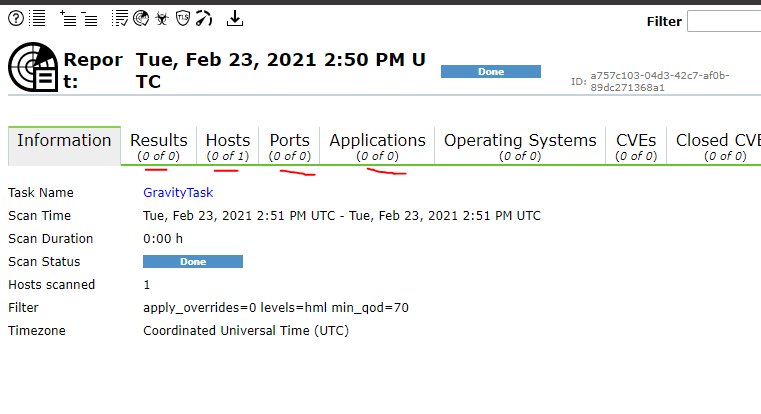I am unable to connect only with Azure VM. My local is successfully scanned by OpenVAS Tool. When I try to scan Azure Machine it gives zero results. Anything I want to change in OpenVAS Tool.
Sounds like a connectivity issue.
Curious, is your scanner able to connect directly to the Azure VM?
I install OpenVAS tool in virtual Box(My Laptop). When I scan the local and office machine it gives a scan report.
But when I scan the Azure virtual machine, scan report is empty.
Hello vishnu.
can you provide us some logs, error anything that can help us.
can you acces to your virtual machine with a ping or with your browser ?
Thank in advance
Hi Maselia,
When starting the task it gives the status “done” but the report is empty. I am able to access my VM via putty(port 22). There is no error msg it gives an empty report.
Did you check the parameter you pass for your virtual machine you might habe a typo
I check many times. I recreate more than 10 times but it gives empty report.
The host probably just wasn’t detected as alive. Please check the following resources below.
I’m also wondering why this topic was put into the “Open Scanner Protocol (OSP)” category and with so many wrong tags (it is clearly not a OSP related topic and also not a duplicate). Maybe you could edit the topic, remove any unnecessary tags and put it into the better fitting Scanning / scan configuration - Greenbone Community Forum category?
https://docs.greenbone.net/GSM-Manual/gos-20.08/en/scanning.html#hosts-not-found
https://docs.greenbone.net/GSM-Manual/gos-20.08/en/scanning.html#alive-test
If you login to the Virtual Machine, can you connect directly to the same IP you are scanning?
yes @immauss.
Hi guys, I’m having the same problem where I scan some machines from AWS/Azure/DigitalOcean and I don’t know why, but the Azure machines don’t even appear in the report, with all the same configurations the same access the Azure machines don’t appear in the report, It doesn’t even appear as access denied, it just doesn’t appear.
Why the hosts doesn’t appear alive? I have ssh access direct to the machine and works well.
Please provide a compete description of what you have done to troubleshoot the issue and a complete description of your network setup. ![]()