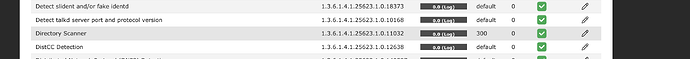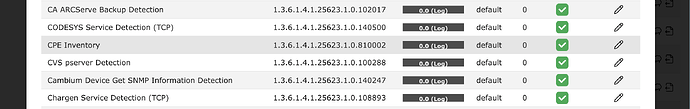Question - 1 ?
- Can default NVT timeouts be overriden. For Eg:
Generic HTTP Directory Traversal (Web Root) - Active Check NVT: 1.3.6.1.4.1.25623.1.0.106756has timeout of 1200 seconds. I used gvm-cli to override the default timeout and set the value to 300 as you can see below.
However after my scan is done, I could see all timeouts with 1200 seconds. Why? I configured timeout as 300 seconds.
- NOTE: I have stopped all containers, deleted redis volume so all NVT will be loaded again into cache, but still did not work.
Question - 2:
- How to disable a single VT inside a NVT family using
gvm-cli.
For Eg:
-
I am trying to disable the checkbox (for ex: for CPE inventory which is enabled)
-
I tried using gvm-cli modify_configs, but it did not work. Here is the command I tried
gvm-cli --gmp-username admin --gmp-password admin socket --socketpath run/gvmd/gvmd.sock --xml '<modify_config config_id="766ff569-80aa-4a48-9bf4-6d586f288e7a"><preference><nvt oid="1.3.6.1.4.1.25623.1.0.810002"/><name>nvt:1.3.6.1.4.1.25623.1.0.810002</name><value>bm8=</value></preference></modify_config>'
- where the value
bm8==is base64 encoded version ofno. I also tried base 64 encoded version of0as value still, i could see there is no change.
- I tried below command, but unfortunately, all the VT’s within Service detection got disabled except the CPE inventory.
gvm-cli --gmp-username admin --gmp-password admin socket --socketpath gvmd/gvmd.sock --xml '<modify_config config_id="766ff569-80aa-4a48-9bf4-6d586f288e7a"><nvt_selection><family>Service detection</family><nvt oid="1.3.6.1.4.1.25623.1.0.810002"/><name>nvt:1.3.6.1.4.1.25623.1.0.810002</name><value>MA==</value></nvt_selection></modify_config>'
- I though passing single nvt with disable status will actually remove only it. But instead it actually removed rest of the NVT from the family.
Note
My post was hidden strangely due to wrong category selection. Just copying the contents from my previous questions into single one.
- Original issues at: How to update NVT timeout, plugins_timeout and max_vts_timeouts not working - #3
- How to disable a VT via gvm-cli using oid - #3
- Is the default timeout for NVT be overriden - Seems like timeout never getting updated - #3 by mahidhar190699
- How to update NVT script timeouts using gvm-cli - #3 by mahidhar190699