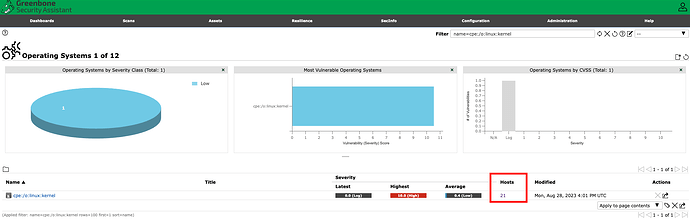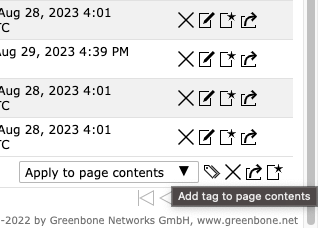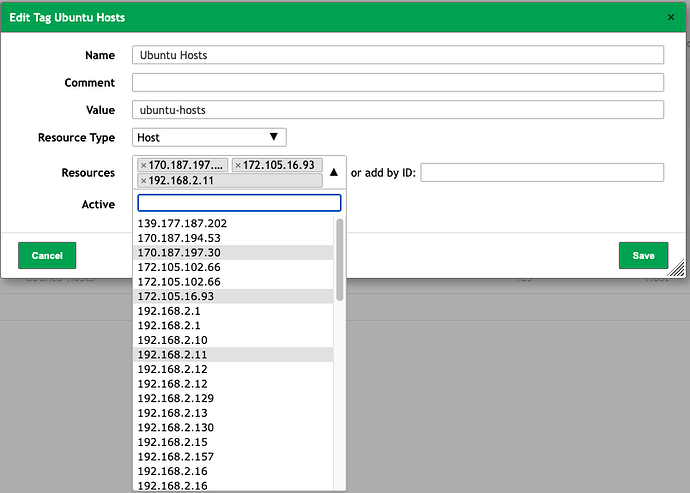Hi, I want to filter my latest report by OS.
My Scan scans a whole VLAN including different Operationsystems.
In the report I can see the results of each host in the /report/. But is there a possibility to filter this list by the OS?
Because using the operationsystem field isn’t that productive.
I would be happy about any help. - Maybe there is a filter commad which I can use in the input field at results in /report/
Being relatively new to the source code, I’m curious how the filters work on the back-end and knowing this would provide insight into what filters can actually do beyond what is included in the filters keywords docs. However, in lieu of that knowledge I don’t believe that it’s possible to filter the report results tab by operating system (or CPE as would be represented in the database). However, you can use the operatingsystems/ page to find all the hosts that have been identified with that OS, click it to see a list of those hosts.
From there you can create a tag for the Host resource type and simply add all those hosts to the tag. The easiest way to do that is by just using the “Create tag from page contents” at the bottom right corner of the page of hosts that use the OS, but it would be static, new hosts using that OS would not be automatically added. The other way would be to create the tag from the tags resource page.
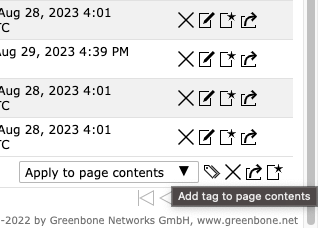
Then you could filter the report results by the hosts tag that you created. However, I should preface this potential solution with the fact that a recent post points to the fact that filtering by tags is not currently working properly.