Hi Everyone,
I built Greenbone Community Edition 22.4. It’s Ok.
But i must allow them accessing all zone in my local network by firewall.
I wonder how to create many scanner on each zone and connect to manager to export report.
If you have guide , please help me . Tks so much
The Greenbone Community Edition (CE) does not have the feature to add “sensors” in the same way that Greenbone’s Enterprise products do. However, you can install Greenbone CE within multiple locations in your network and export the scan results, and manually transfer them all to a central installation of Greenbone CE.
From each report’s page, you can export with a button in the top-left menu.
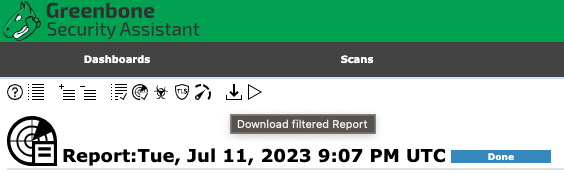
From the reports page itself, you can import an exported report.
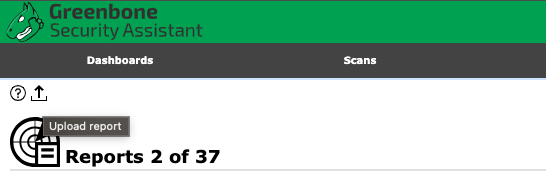
Is the way to automate this process?
Yes, you can use the python-gvm package and write Python scripts or interact with gvm-cli shell command. There is also gvm-tools repo on GitHub which has many sample scripts for getting started with python-gvm
3 Likes