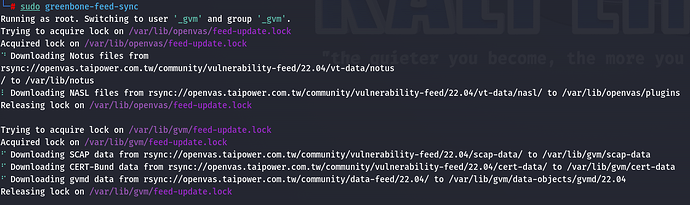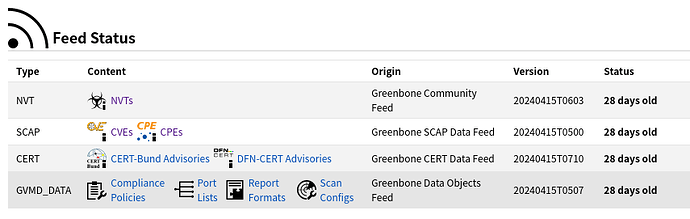I have use commands like:
sudo -u _gvm greenbone-feed-sync --type GVMD_DATA
sudo -u _gvm greenbone-feed-sync --type SCAP
sudo -u _gvm greenbone-feed-sync --type CERT
sudo -u _gvm greenbone-feed-sync --type NVT
to update database.
But when I check Feed Status, it still shows status “28 days old” instead of showing “Current”.
and the versions of
NVT is 20240415T0603
SCAP is 20240415T0500
CERT is 20240415T0710
GVMD_DATA is 20240415T0507
Can somebody pls tell me if my data versions are the latest or not ?
and why is feed status not showing “Current” ?
Can you please describe your installation method? It looks like you are using the Kali Linux native install packages, but I don’t want to assume since there are other installation methods out there in the wild.
When doing a feed-sync on the Kali Linux native installation, I suggest simply using the command sudo greenbone-feed-sync (and usage instructions)to sync all feed types at once as described in our Kali Installation Guide since the user context will be adjusted automatically.
You can also check the /var/log/gvm/gmvd.log file which logs the parsing of the feed, but I believe that the greenbone-feed-sync only displays errors/logs to stdout, does not provide file logging.
If I use command “sudo greenbone-feed-sync”
It shows
but the status of NVT, CERT, SCAP and GVMD_DATA still shows “28 days old”.
I discovered that I changed DEFAULT _RSYNC_URL
from “feed.community.greenbone.net” to “openvas.taipower.com.tw”
Should I uninstall and reinstall gvm or not?
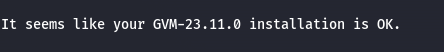
You can also check the /var/log/gvm/gmvd.log file which logs the parsing of the feed.
The screenshot here shows that a 3rd party openvas.taipower.com.tw URL seems to be used which could be the origin from outdated / not current feed versions.
Furthermore, I guess you should be looking on your local network for this service, since there are no historical DNS records for the host openvas.taipower.com.tw. ![]()