Hi all.
After I update GVM the scan has failed
the solution was to clone the full and fast profile and check the port scanner option - NMAP
How can I set up this new profile as default?
Hi all.
After I update GVM the scan has failed
Hi cgqc, welcome to the Greenbone Community Forum ![]()
You can change the default scanner profile in your account settings. Select “Defaults” and click the edit icon, then scroll down to “Default OpenVAS Scan Config” and choose your new profile.
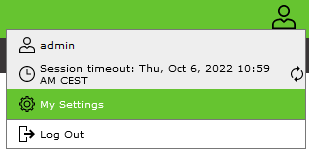
Thank you very much