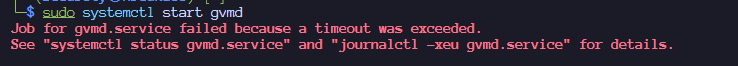Hi. I’m fairly new to GVM and Kali.
I am having this same issue in 2025.
This is what I get when trying to start the gvmd.service.
Then status shows this.
● gvmd.service - Greenbone Vulnerability Manager daemon (gvmd)
Loaded: loaded (/usr/lib/systemd/system/gvmd.service; enabled; preset: disabled)
Active: activating (start) since Mon 2025-03-03 15:49:37 CST; 20s ago
Job: 126828
Invocation: 49cce499a2bb4885b470e1a310ae52b4
Docs: man:gvmd(8)
Process: 857637 ExecStart=/usr/sbin/gvmd --osp-vt-update=/run/ospd/ospd.sock --listen-group=_gvm (code=exited, status=0/SUCCESS)
Tasks: 0 (limit: 6959)
Memory: 4K (peak: 5.6M)
CPU: 29ms
CGroup: /system.slice/gvmd.service
Mar 03 15:49:37 hrcukali systemd[1]: gvmd.service: Scheduled restart job, restart counter is at 1.
Mar 03 15:49:37 hrcukali systemd[1]: Starting gvmd.service - Greenbone Vulnerability Manager daemon (gvmd)…
Mar 03 15:49:37 hrcukali systemd[1]: gvmd.service: Can’t open PID file ‘/run/gvmd/gvmd.pid’ (yet?) after start: No such file or directory
What can be causing this?
The gvmd.pid file should automatically be created when the service starts? How does this work?
Thanks in advance for the help