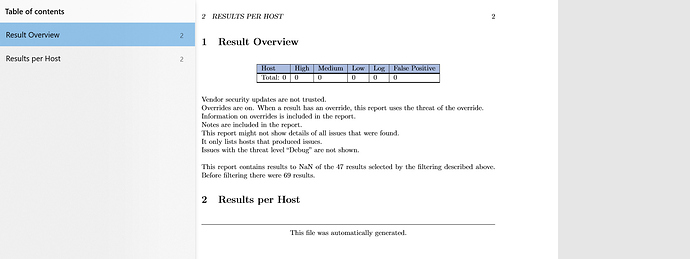Hi
I am trying to get a pdf report using gvm-cli command as below .
(using gvm-cli 20.10.1 , gvmd-20.08)
gvm-cli --gmp-username usernmae --gmp-password password socket --socketpath /opt/gvm/var/run/gvmd.sock --xml “<get_reports report_id=“report_id” format_id=“c402cc3e-b531-11e1-9163-406186ea4fc5” filter=“apply_overrides=0 levels=hmlgf rows=100 min_qod=70 first=1 sort-reverse=severity”/>” |grep -oP ‘(?<=</report_format>)[^<]+’|base64 -d > test.pdf
This command does give me a pdf report . But there are no results in it . It gives me empty report .
Whereas I can generate report from GUI by applying necessary filters.
Can I know what is the correct gvm-cli command to get a full pdf report ?
Thanks
Gangambika.
bricks
2
Already answered several times here already. You need to include “ignore_pagination” in your filter.
filter=“apply_overrides=0 levels=hmlgf min_qod=70 first=1 sort-reverse=severity ignore_pagination=1”
1 Like
Hello @bricks
This is not working .I still get an empty report .
bricks
4
Did you check if the report actually has some content for example in GSA? It is very likely that your scan report is just empty.
1 Like
Report not empty from GSA, the scan has identified few vulnerabilities and the pdf report which is fetched from GSA has these contents .
Hello
Is there any workaround or alternate solution to get the full pdf report via command line ?
Thanks
ok , it is working for me now (even without using ignore_pagination )
ignore my previous comment
'details=True ', adding this argument solved my issue
4 Likes