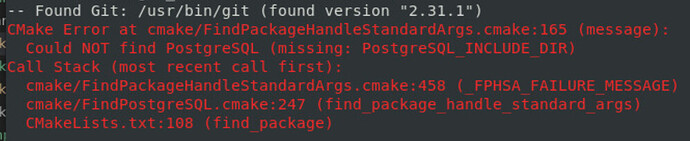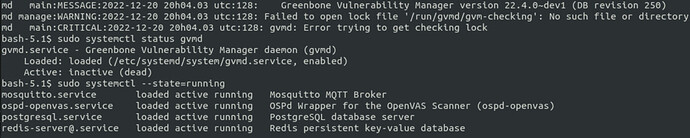Hello!
I have been building the current gvm-libs, gvmd, ospd-openvas, openvas-scanner, heimdal, openvas-smb via source inside a ubi8-minimal docker container. I generally have been following this guide here: Full GVM-11 Build Guide for CentOS 8 and have installing at this /opt/gvm/ directory.
The build goes through fine however, I think I am having issues with gvmd. Here is the log file
# /opt/gvm/var/log/gvm/gvmd.log
md main:MESSAGE:2022-11-21 17h14.46 utc:177: Greenbone Vulnerability Manager version 22.4.0~dev1 (DB revision 250)
md manage:WARNING:2022-11-21 17h14.46 utc:177: Failed to open lock file '/opt/gvm/run/gvmd/gvm-checking': No such file or directory
md main:CRITICAL:2022-11-21 17h14.46 utc:177: gvmd: Error trying to get checking lock
I believe my issue may be related to: Gvmd.service: Can't open PID file /opt/gvm/var/run/gvmd/gvmd.pid (yet?) after start: Operation not permitted
I have tried searching for the gvm-checking file and it is nowhere to be found. What can I do to resolve this?
FYI, this is how i’m building everything
GVM_LIBS_VERSION='v22.4.0' \
GVMD_VERSION='v22.4.0' \
OPENVAS_VERSION='v22.4.0' \
OPENVAS_SMB_VERSION='v22.4.0' \
OSPD_OPENVAS_VERSION='v22.4.2' \
HEIMDAL_VERSION='7.7.0' \
# ospd-openvas
curl -o ospd-openvas.tar.gz -sL https://github.com/greenbone/ospd-openvas/archive/refs/tags/${OSPD_OPENVAS_VERSION}.tar.gz && \
tar -xf ospd-openvas.tar.gz && \
cd ospd-openvas-* && \
pip3 install --prefix=/opt/gvm . && \
# gvm-libs
curl -o gvm-libs.tar.gz -sL https://github.com/greenbone/gvm-libs/archive/refs/tags/${GVM_LIBS_VERSION}.tar.gz && \
tar -xf gvm-libs.tar.gz && \
cd gvm-libs-* && \
mkdir build && \
cd build && \
cmake .. -DCMAKE_INSTALL_PREFIX=/opt/gvm -DCMAKE_BUILD_TYPE=Release \
-DSYSCONFDIR=/opt/gvm/etc \
-DLOCALSTATEDIR=/opt/gvm/var && \
make -j$(nproc) && \
make install
# heimdal
wget https://github.com/heimdal/heimdal/releases/download/heimdal-${HEIMDAL_VERSION}/heimdal-${HEIMDAL_VERSION}.tar.gz && \
tar xzf heimdal-${HEIMDAL_VERSION}.tar.gz && \
cd heimdal-*/ && \
./configure --enable-opt=no --disable-otp --prefix=/opt/heimdal && \
make -j$(nproc) && \
make install && \
ln -s /opt/heimdal/include/ /opt/heimdal/include/heimdal && \
echo "/opt/heimdal/lib" > /etc/ld.so.conf.d/heimdal-gssapi.conf && \
ldconfig
# openvas-smb
ln -fs /usr/lib64/libtspi.so.1 /usr/lib64/libtspi.so && \
curl -o openvas-smb.tar.gz -sL https://github.com/greenbone/openvas-smb/archive/refs/tags/${OPENVAS_SMB_VERSION}.tar.gz && \
tar -xf openvas-smb.tar.gz && \
cd openvas-smb-* && \
mkdir build && \
cd build && \
cmake .. -DCMAKE_INSTALL_PREFIX=/opt/gvm -DCMAKE_BUILD_TYPE=Release && \
make -j$(nproc) && \
make install
# openvas-scanner
curl -o openvas.tar.gz -sL https://github.com/greenbone/openvas-scanner/archive/refs/tags/${OPENVAS_SCANNER_VERSION}.tar.gz && \
tar -xf openvas.tar.gz && \
cd openvas-* && \
mkdir build && \
cd build && \
cmake .. -DCMAKE_INSTALL_PREFIX=/opt/gvm -DCMAKE_BUILD_TYPE=Release \
-DOPENVAS_FEED_LOCK_PATH=/opt/gvm/var/run/feed-update.lock \
-DOPENVAS_RUN_DIR=/opt/gvm/var/run/ospd \
-DSYSCONFDIR=/opt/gvm/etc \
-DLOCALSTATEDIR=/opt/gvm/var && \
make -j$(nproc) && \
make install
# gvmd
curl -o gvmd.tar.gz -sL https://github.com/greenbone/gvmd/archive/refs/tags/${GVMD_VERSION}.tar.gz && \
tar -xf gvmd.tar.gz && \
ln -s /usr/include /usr/include/postgresql && \
cd gvmd-* && \
mkdir build && \
cd build && \
mkdir -p /usr/include/postgresql && \
cmake .. -DCMAKE_INSTALL_PREFIX=/opt/gvm -DCMAKE_BUILD_TYPE=Release \
-DSYSCONFDIR=/opt/gvm/etc \
-DLOCALSTATEDIR=/opt/gvm/var \
-DGVM_DATA_DIR=/opt/gvm/share/gvm/ \
-DGVMD_RUN_DIR=/opt/gvm/run/gvmd \
-DOPENVAS_DEFAULT_SOCKET=/opt/gvm/run/ospd/ospd-openvas.sock \
-DGVM_FEED_LOCK_PATH=/opt/gvm/var/run/feed-update.lock \
-DSYSTEMD_SERVICE_DIR=/lib/systemd/system \
-DLOGROTATE_DIR=/etc/logrotate.d && \
make -j$(nproc) && \
make install && \
rm -rf ${SRC_PATH}/gvmd-* && \
gvmd --version && \
rm -f /usr/include/postgresql/libpq-fe.h && rm -rf /usr/include/postgresql
As I said the build goes through OK and I’m able to see these:
[root@25c14b1bddbb gvm]# gvmd --version
Greenbone Vulnerability Manager 22.4.0~dev1
Manager DB revision 250
Copyright (C) 2009-2021 Greenbone Networks GmbH
License: AGPL-3.0-or-later
This is free software: you are free to change and redistribute it.
There is NO WARRANTY, to the extent permitted by law.
[root@25c14b1bddbb gvm]# openvas --version
OpenVAS 22.4.0
gvm-libs 22.4.0
Most new code since 2005: (C) 2022 Greenbone Networks GmbH
Nessus origin: (C) 2004 Renaud Deraison <deraison@nessus.org>
License GPLv2: GNU GPL version 2
This is free software: you are free to change and redistribute it.
There is NO WARRANTY, to the extent permitted by law.