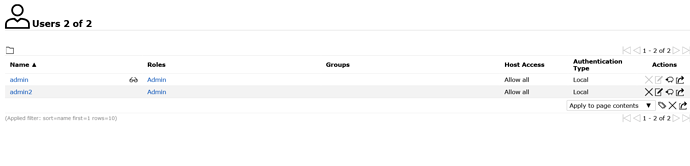EDIT:
The main problem is although admin role is global, the admin
user is not global! Please help
Hi!
I’d like to know how to make a user “global”. I want to have a several admin accounts, all of them would have an access to the same reports. I’ve created new user admin2, since it is not a “global” user, it doesn’t have an access to reports of admin user (which is “global”). Is it true? How to make it “global” user?
After many tries I’ve discovered that to make many users have permissions to others reports you have to:
- create a group
- check box “Special Groups - Create permission to grant full read and write access among all group members and across any resources”
For the records, the relevant documentation on permission management which could help as well is accessible at:
https://docs.greenbone.net/GSM-Manual/gos-22.04/en/web-interface-access.html#managing-permissions
1 Like