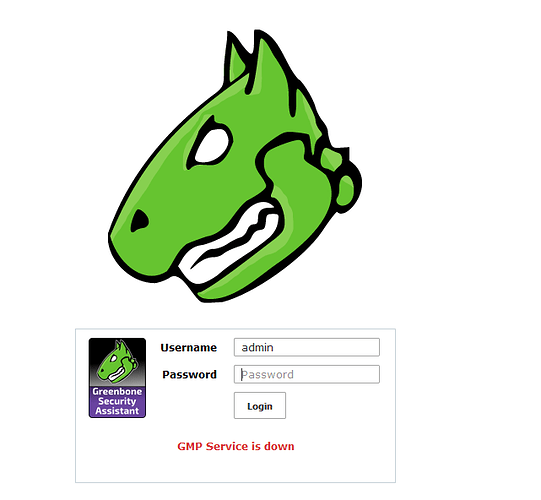I am running Centos7 yesterday i did a yum update and none of my commands seems to be working from v9 to get my gmp up: my info is as follows
gsad --version
openvassd --versionderaison@nessus.org
openvas-nasl --version --debug-tls=1
openvasmd --version
openvas-check-setup --v9
I get this page and cannot log in, I am lost, thank you for your assistance in advance
Lukas
September 27, 2019, 10:43am
2
It seems that GVMd is not running, check your GVMd and the sockets and permissions of your installation.
cfi
September 27, 2019, 10:45am
3
Hi,
please get in touch with the maintainer of the used packages to get a upgrade path from OpenVAS/GVM-9 to the recent GVM-10.
Various migration steps are required for such an upgrade as documented below, if the packages doesn’t offer/doing these you might get into a non-working state of your setup.
Archive
Greenbone Community Edition
Dear packagers and users of the Greenbone Source Edition, before updating your sources and packages from GVM/OpenVAS 9 to our latest GVM 10 release, please take a look at the necessary changes for a successful data migration: The name and...
Reading time: 1 mins 🕑
Likes: 3 ❤
1 Like
systemctl status gvmd
Sep 27 14:15:33 sunvs.sun.ac.za systemd[1]: Starting OpenVAS Manager…
Started , same issue persist , did not do an upgrade , just the standard yum upgrade
Lukas
September 27, 2019, 12:22pm
5
Just for your information, the CentOS packets are not doing a upgrade as needed, so if you over-install 3rd party unsupported packets, i would suggest you restore your backup of your old installation and complain to your 3rd party packet provider for the broken packets.
1 Like