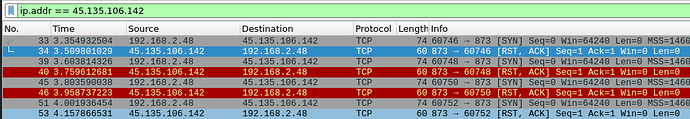Add me to the list of people having the same problem:
root@scanner:~# nc -4vvv thefeedhost 873
nc: connect to thefeedhost port 873 (tcp) failed: Connection refused
root@scanner:~# nc -6vvv thefeedhost 873
Connection to thefeedhost 873 port [tcp/rsync] succeeded!
But nothing after that.
And running the rsync by hand:
root@scanner:~# /usr/bin/rsync -ltvvvvvvvvvvvvvrP --timeout 60 --delete --exclude private/ “rsync://thefeedhost:/nvt-feed” “/var/lib/openvas/plugins”
opening tcp connection to feedhost port 873
Connected to feedhost (2a0e:6b40:20:106:20c:29ff:fe67:cbb5)
msg checking charset: UTF-8
[Receiver] io timeout after 60 seconds – exiting
[Receiver] _exit_cleanup(code=30, file=io.c, line=204): entered
rsync error: timeout in data send/receive (code 30) at io.c(204) [Receiver=3.1.3]
[Receiver] _exit_cleanup(code=30, file=io.c, line=204): about to call exit(30)
root@scanner:~# /usr/bin/rsync -4ltvvvvvvvvvvvvvrP --timeout 160 --delete --exclude private/ “rsync://feedhost:/nvt-feed” “/var/lib/openvas/plugins”
opening tcp connection to feedhost port 873
rsync: failed to connect to feedhost (45.135.106.142): Connection refused (111)
[Receiver] _exit_cleanup(code=10, file=clientserver.c, line=127): entered
rsync error: error in socket IO (code 10) at clientserver.c(127) [Receiver=3.1.3]
[Receiver] _exit_cleanup(code=10, file=clientserver.c, line=127): about to call exit(10)
And one time it almost worked:
root@scanner:~# /usr/bin/rsync -ltvvvvvvvvvvvvvrP --delete --exclude private/ “rsync://feedhost:/nvt-feed” “/var/lib/openvas/plugins”
opening tcp connection to feedhost port 873
Connected to feedhost (2a0e:6b40:20:106:20c:29ff:fe67:cbb5)
msg checking charset: UTF-8
sending daemon args: --server --sender -vvvvvvvvvvvvvltre.iLsfxC . nvt-feed/ (5 args)
Greenbone community feed server - feedhost
This service is hosted by Greenbone Networks - feedhost
All transactions are logged.
If you have any questions, please use the Greenbone community portal.
See feedhost for details.
By using this service you agree to our terms and conditions.
Only one sync per time, otherwise the source ip will be temporarily blocked.
(Client) Protocol versions: remote=31, negotiated=31
FILE_STRUCT_LEN=24, EXTRA_LEN=4
receiving incremental file list
Setting --timeout=10 to match server
[Receiver] io timeout after 10 seconds – exiting
[Receiver] _exit_cleanup(code=30, file=io.c, line=204): entered
rsync error: timeout in data send/receive (code 30) at io.c(204) [Receiver=3.1.3]
[Receiver] _exit_cleanup(code=30, file=io.c, line=204): about to call exit(30)
The rsync connected and then about 5 minutes later I got the Greenbone message. And then a minute or so later, I got the IO timeout.
And no, there’s no firewall. No NAT. No ACLs. I have full IPv6 connectivity. Anywhere where I’ve put “thefeedhost” I had to redact the feed hostname to make the forum software happy.