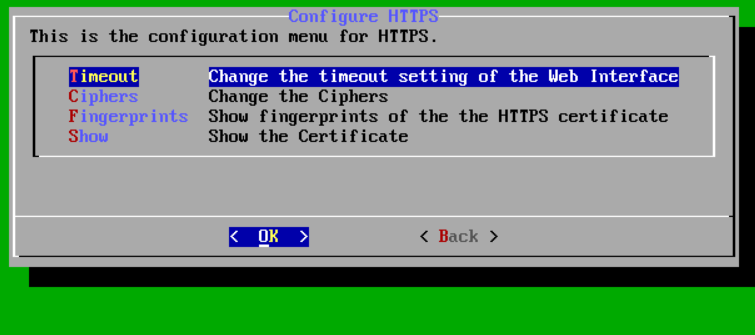I am unable to find the menu item to create a CSR in the admin interface. Can you point me in the right direction please. I have purchased a domain ssl certificate but need a csr to get it installed.
I hope the manual hepls you out here:
https://docs.greenbone.net/GSM-Manual/gos-4/en/systemadministration.html#https
Basically it’s:
GOS Admin Menu > Setup > Services > HTTPS > Certificate >
Sorry I’ve been trying to follow that but my https menu does’nt show the certificate option
Regards, Rob
Help! I am baffled as to how I can proceed. Your advice is to use the menu GCOS Admin Menu>Setup>Services>HTTPS>Certificate. However on my virtual appliance the menus deviate completely from those in the manual. See my previous post which contains a screen dump of the HTTPS level. There is no Certificate option present only Show.
Is this an inherent limitation on the CE version i.e. it is not possible to use a full SSL certificate???
Hi Robt.
Sorry, you are correct. The GSM CE works only with the default certificate. I should have checked before answering.
Uggh! I have wasted nearly £100 on a two year certificate for this. Is there a definitive list of the restrictions on the CE edition anywhere? Rob
Fortunately 123-reg who i use for domain registration and certificates have agreed to cancel the order under their money back guarantee service.
Hi,
I am sorry the GCE is NOT intended for enterprise usage. It’s intended only for SOHO environments on local networks. If you need some professional setup (which includes running our software on a dedicated domain) please take a look at our products. Especially the Maven version may fit for you.
Otherwise you have to build, install and setup the Greenbone Source Edition by yourself.