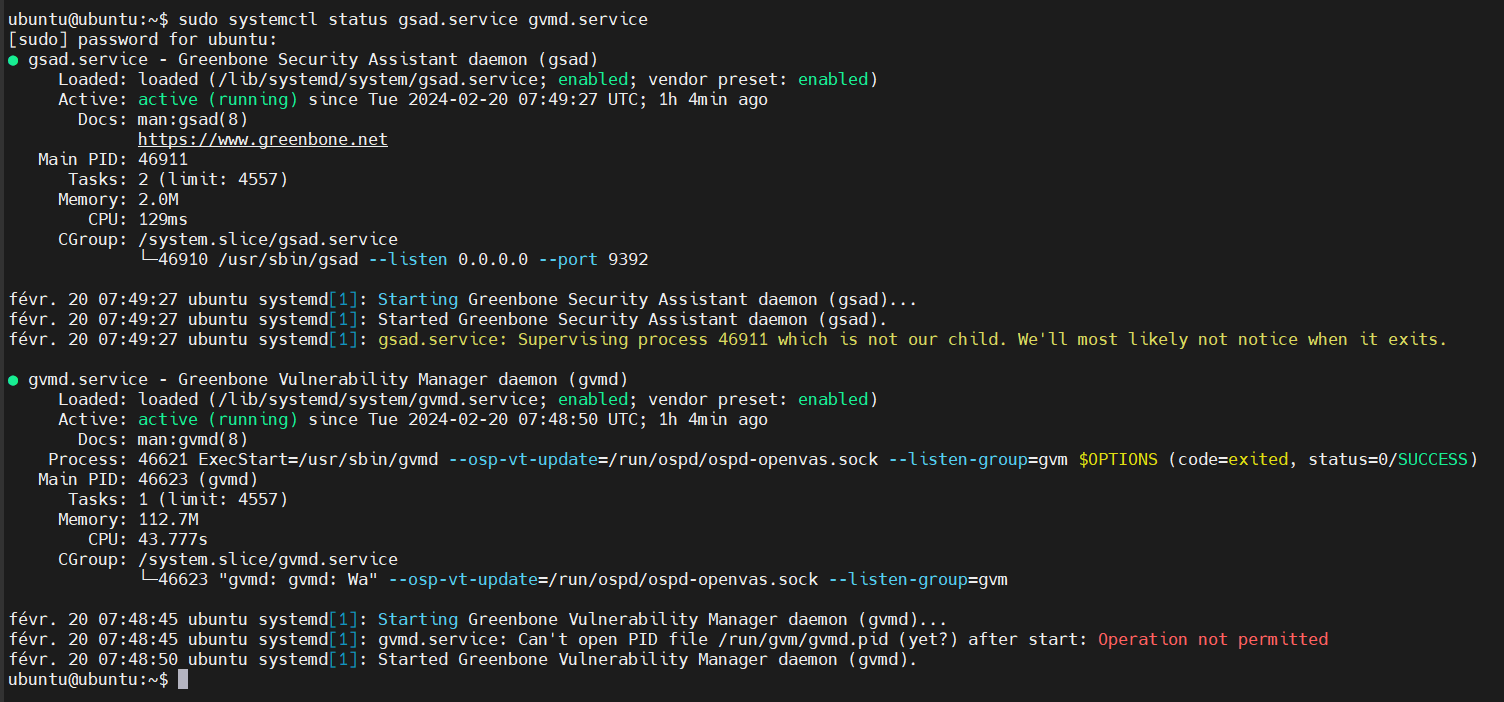Hello,
these are the outputs that i think will be useful to help me resolve my problem
My greenbone was working fine i can scan and do everything. I tried to update the feeds again(to configure greenbone to scan a magento website ) now i can access the greenbone the interface works fine but when i type the username and password it shows this error
"The Greenbone Vulnerability Manager service is not responding. This could be due to system maintenance. Please try again later, check the system status, or contact your system administrator. "
Please help I need help as fast as possible.
ubuntu@ubuntu:~$ sudo journalctl -u gvmd.service
févr. 20 07:48:45 ubuntu systemd[1]: gvmd.service: Can’t open PID file /run/gvm/gvmd.pid (yet?) after start: Operation not permitted févr. 20 07:48:50 ubuntu systemd[1]: Started Greenbone Vulnerability Manager daemon (gvmd).
ubuntu@ubuntu:~$ ls /var/run/gvmd
ls: cannot access ‘/var/run/gvmd’: No such file or directory
ubuntu@ubuntu:~$ sudo systemctl status gvmd.service
gvmd.service - Greenbone Vulnerability Manager daemon (gvmd)
Loaded: loaded (/lib/systemd/system/gvmd.service; enabled; vendor preset: enabled)
Active: active (running) since Tue 2024-02-20 07:48:50 UTC; 1h 4min ago
Docs: man:gvmd(8)
Process: 46621 ExecStart=/usr/sbin/gvmd --osp-vt-update=/run/ospd/ospd-openvas.sock --listen-group=gvm $OPTIONS (code=exited, status=0/SUCCESS)
Main PID: 46623 (gvmd)
Tasks: 1 (limit: 4557)
Memory: 112.7M
CPU: 43.777s
CGroup: /system.slice/gvmd.service
└─46623 "gvmd: gvmd: Wa" --osp-vt-update=/run/ospd/ospd-openvas.sock --listen-group=gvm
févr. 20 07:48:45 ubuntu systemd[1]: Starting Greenbone Vulnerability Manager daemon (gvmd)...
févr. 20 07:48:45 ubuntu systemd[1]: gvmd.service: Can't open PID file /run/gvm/gvmd.pid (yet?) after start: Operation not permitted
févr. 20 07:48:50 ubuntu systemd[1]: Started Greenbone Vulnerability Manager daemon (gvmd).
when i try to update the feed again
ubuntu@ubuntu:~$ sudo -u gvm -g gvm greenbone-nvt-sync
[sudo] password for ubuntu:
Greenbone community feed server - http://feed.community.greenbone.net/
This service is hosted by Greenbone Networks - http://www.greenbone.net/
All transactions are logged.
If you have any questions, please use the Greenbone community portal.
See https://community.greenbone.net for details.
By using this service you agree to our terms and conditions.
Only one sync per time, otherwise the source ip will be temporarily blocked.
receiving incremental file list
sent 2.057 bytes received 2.771.857 bytes 291.990,95 bytes/sec
total size is 323.035.417 speedup is 116,45
Greenbone community feed server - http://feed.community.greenbone.net/
This service is hosted by Greenbone Networks - http://www.greenbone.net/
All transactions are logged.
If you have any questions, please use the Greenbone community portal.
See https://community.greenbone.net for details.
By using this service you agree to our terms and conditions.
Only one sync per time, otherwise the source ip will be temporarily blocked.
receiving incremental file list
sent 44 bytes received 18.384 bytes 12.285,33 bytes/sec
total size is 347.705.790 speedup is 18.868,34
Greenbone community feed server - http://feed.community.greenbone.net/
This service is hosted by Greenbone Networks - http://www.greenbone.net/
All transactions are logged.
If you have any questions, please use the Greenbone community portal.
See https://community.greenbone.net for details.
By using this service you agree to our terms and conditions.
Only one sync per time, otherwise the source ip will be temporarily blocked.
receiving incremental file list
sent 38 bytes received 60 bytes 65,33 bytes/sec
total size is 330 speedup is 3,37
/var/lib/openvas/feed-update.lockubuntu@ubuntu:~$
ubuntu@ubuntu:~$ sudo -u gvm -g gvm greenbone-feed-sync-legacy --type CERT
Greenbone community feed server - http://feed.community.greenbone.net/
This service is hosted by Greenbone Networks - http://www.greenbone.net/
All transactions are logged.
If you have any questions, please use the Greenbone community portal.
See https://community.greenbone.net for details.
By using this service you agree to our terms and conditions.
Only one sync per time, otherwise the source ip will be temporarily blocked.
receiving incremental file list
timestamp
13 100% 12,70kB/s 0:00:00 (xfr#1, to-chk=0/1)
sent 71 bytes received 111 bytes 121,33 bytes/sec
total size is 13 speedup is 0,07
ubuntu@ubuntu:~$sudo -u gvm -g gvm greenbone-feed-sync-legacy --type SCAP
Greenbone community feed server - http://feed.community.greenbone.net/
This service is hosted by Greenbone Networks - http://www.greenbone.net/
All transactions are logged.
If you have any questions, please use the Greenbone community portal.
See https://community.greenbone.net for details.
By using this service you agree to our terms and conditions.
Only one sync per time, otherwise the source ip will be temporarily blocked.
receiving incremental file list
timestamp
13 100% 12,70kB/s 0:00:00 (xfr#1, to-chk=0/1)
sent 71 bytes received 111 bytes 121,33 bytes/sec
total size is 13 speedup is 0,07
ubuntu@ubuntu:~$sudo -u gvm -g gvm greenbone-feed-sync-legacy --type GVMD_DATA
Greenbone community feed server - http://feed.community.greenbone.net/
This service is hosted by Greenbone Networks - http://www.greenbone.net/
All transactions are logged.
If you have any questions, please use the Greenbone community portal.
See https://community.greenbone.net for details.
By using this service you agree to our terms and conditions.
Only one sync per time, otherwise the source ip will be temporarily blocked.
receiving incremental file list
timestamp
13 100% 12,70kB/s 0:00:00 (xfr#1, to-chk=0/1)
sent 71 bytes received 111 bytes 121,33 bytes/sec
total size is 13 speedup is 0,07
ubuntu@ubuntu:~$ ls /run/gvm
gvm-create-functions
ubuntu@ubuntu:~$ ls /var/log/gvm/
gsad.log gsad.log.1.gz gvmd.log gvmd.log.1.gz notus-scanner.log openvas.log ospd-openvas.log