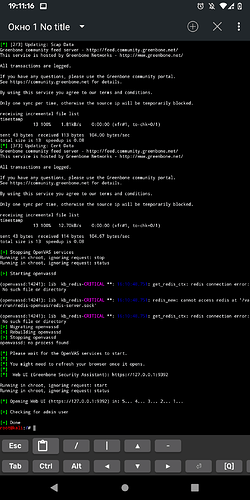Not sure if this is the right category or even the right place to ask, but I was hoping someone could help me out. I’m an aspiring pentester, and I’m starting to get more comfortable with linux. I was able to install Kali on my Chromebook via crouton. It allows me to download and install a lot of tools that I need, but I have yet to be able to get OpenVAS to work.
GVM versions
gsa: (‘gsad --version’)- 7.0.3
gvm: (‘gvmd --version’)- Not Applicable
openvas-scanner: (‘openvassd --version’)- 5.1.3
gvm-libs: Not Applicable
Environment
**Operating system: I’m running Kali Linux on a Google Pixelbook in a chroot environment via crouton.
Kernel: (‘uname -a’)- Linux localhost 4.4.196-16940-geab5e6346fdb #1 SMP PREEMPT Thu Jan 9 23:24:15 PST 2020 x86_64 GNU/Linux
Installation method / source: sudo apt-get install openvas AS WELL AS sudo openvas-setup.
My issue is when I run the setup, I get the following error(s):
[>] Stopping OpenVAS services
Running in chroot, ignoring request: stop
Running in chroot, ignoring request: status
[>] Starting openvassd
(openvassd:14694): lib kb_redis-CRITICAL **: 04:30:05.175: get_redis_ctx: redis connection error: No such file or directory
(openvassd:14694): lib kb_redis-CRITICAL **: 04:30:05.176: redis_new: cannot access redis at ‘/var/run/redis-openvas/redis-server.sock’
(openvassd:14694): lib kb_redis-CRITICAL **: 04:30:05.176: get_redis_ctx: redis connection error: No such file or directory
[>] Migrating openvassd
[>] Rebuilding openvassd
[>] Stopping openvassd
openvassd: no process found
[*] Please wait for the OpenVAS services to start.
[*]
[*] You might need to refresh your browser once it opens.
[*]
[*] Web UI (Greenbone Security Assistant): (I omitted the link because the forum is yelling at me for including 2 of them)
Running in chroot, ignoring request: start
Running in chroot, ignoring request: status
[*] Opening Web UI (again removing link) in: 5… 4… 3… 2… 1…
[>] Checking for admin user
[+] Done
The first error seems to be stating that because I’m running the service from a chroot, it won’t allow me to start or check the status of the service. The second error message set seems to be saying I don’t have a file named get_redis_ctx, and can’t access a file in /var/run/redis-openvas/redis-server.sock.
I need to be able to understand the problem in order to correct it, so if anyone has any information they could provide (even if it’s telling me where else to ask the question to get help) I would greatly appreciate it. I have been trying to figure this out for 4 days now. It took me just as long to find out how to configure OpenVPN so I could use Hackthebox within the chroot. The secret is I had to allow a rule for it in iptables, and configure some settings inside and outside of the chroot. Maybe the solution to this is similar in some way.
The reason I posted this in this category is because I’m also wondering if it would work in chroot if I built my own version from the source code and tailored it to my system. I doubt it, especially considering I’m not a linux vet. Thank you kindly for reading my post.