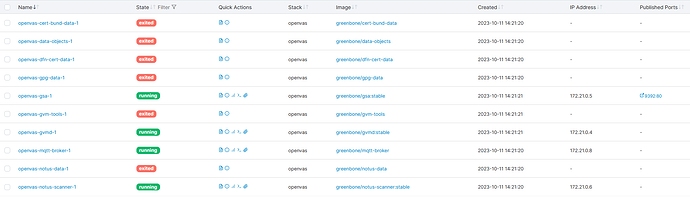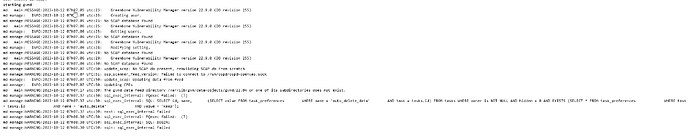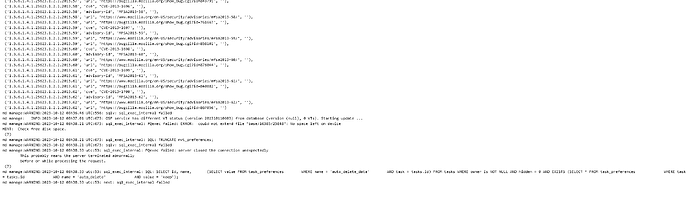Hello,
I installed the docker containers, and now I can’t access the web interface via http://IP:9392
Hi,
please take a look at
Thanks, now i can access him but he says he is not responding.
Could you please paste the full error message?
Der Greenbone Vulnerability Manager reagiert nicht. Dies könnte an einer Systemwartung liegen. Versuchen Sie es später erneut, überprüfen Sie den Systemstatus oder kontaktieren Sie Ihren Systemadministrator.
gsad gmp:WARNING:2023-10-11 13h09.25 utc:12: Authentication failure for ‘admin’ from 192.168.201.181. Status was 1.
This likely means gvmd is not ready yet and is still loading the feed data. Some background can be found at
I have now waited the night and the error continues to come. In the gvmd container no error appears so far.
OK there is clearly something wrong.
- the gvmd data has not been copied from the
data-objectscontainer to thedata_objects_volvolume - it seems the
ospd-openvascontainer isn’t running orgvmdcan’t access the unix socket in theospd_openvas_socket_volvolume
Could you
- shut down all containers by running
docker compose -f $DOWNLOAD_DIR/docker-compose.yml -p greenbone-community-edition down - afterwards delete the greenbone volumes beside the
psql_data_vol - restart the containers with
docker compose -f $DOWNLOAD_DIR/docker-compose.yml -p greenbone-community-edition up -dagain
?
To list all volumes run docker volume ls. Deleting volumes is done via docker volume rm.
Restarting the containers will recreate the volumes automatically. Normally this fixes strange permission issues.
Now I can log in, thank you very much ![]()
No space left on the device is the real cause of the issue. Your disk of the docker host at the /var/lib directory is full.